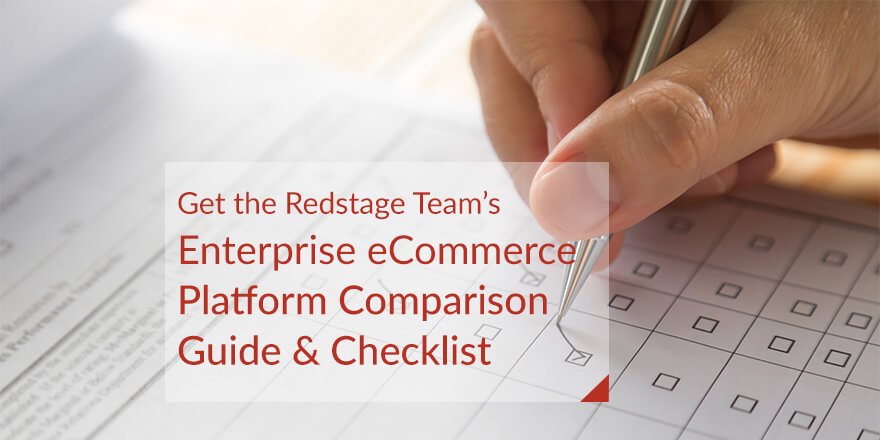
The Ultimate eCommerce Platform Comparison Guide
Choosing the Right eCommerce Platform
[ DOWNLOAD COMPARISON CHART .PDF ]
Whether you’re launching your company’s first direct-to-consumer brand or you’re an established player in the eCommerce space seeking new software to scale up, the most important decision you’ll make is choosing the right eCommerce platform.
…But which one should you pick?
Every platform has different bells and whistles, each with different facets and features. Some require customization while others need apps and integrations to get the job done. Some have low up-front costs, but if you’re not careful, total cost of ownership can increase quickly. In a world where eCommerce capabilities determine the future of top brands in retail and manufacturing alike, we aim to make the process as simple as buying a new car online.
Making An Informed Decision

Buying a new car requires certain considerations. For instance, how much will your family (your business) grow in a few years? How important are fuel economy and maintenance (operational costs) to you? Are you more interested in style (design) or comfort (functionality)? In the old days, you might bring your dad to the dealership for an expert opinion and ensure you’re getting the best price. When it comes to choosing eCommerce software, we bring in certified platform consultants with prior experience in your industry to do the same. Here’s how it works…
Our Platform Selection Process
In our formal platform selection process, we evaluate a variety of feature/function criteria relative to four key areas: Initial implementation cost, total cost of ownership, feature fit, and fitment for future state (thinking 3 to 4 years ahead). The outcome of our analysis ensures the eCommerce platform we recommend will be a perfect fit for your business (now and in the future), so you can scale confidently and quickly.
To simplify your big decision, we call to quorum our platform assessment team. This unit is comprised of business analysts, engineers, and industry subject matter experts. We’ll convene with you and your project stakeholders for requirements gathering. It’s important we understand the goals and ambitions of all parties and business units involved. Next, we segment the must-haves from the nice-to-haves. Then we’ll analyze your current state vs. future state.
Once the initial assessment is complete our team examines your potential platform’s “fit” across five categories. To help you understand each area’s importance, we compiled tips from our certified platform consultants below.
Jump to Section:
1. The State of Your Tech Stack
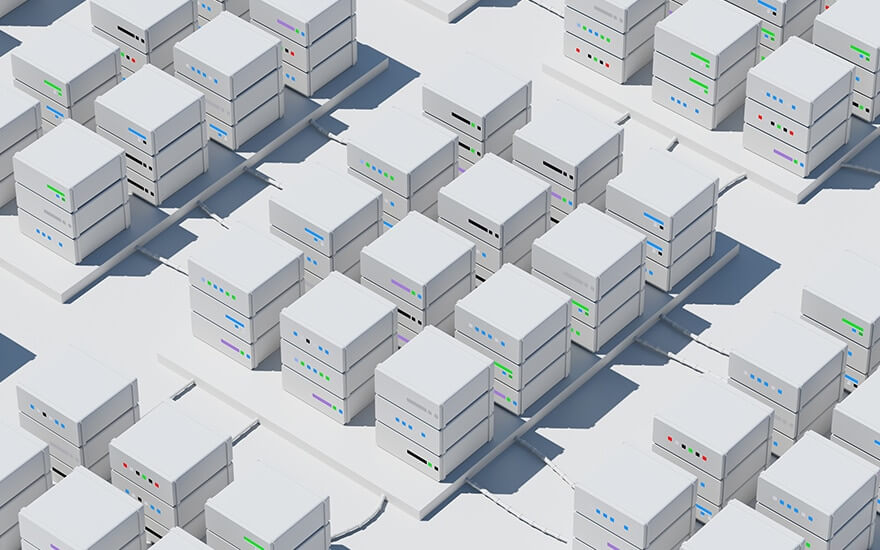
The state of your current tech stack plays a valuable role in the platform selection process. ERPs, CRMs, loyalty & rewards software, and additional legacy systems can require complex integrations that can extend your project timeline.
The digital maturity of your business is also an important factor. If you feel your business can be automating more manual work with software, new eCommerce platforms provide the perfect opportunity to review which operations can be optimized.
Assessing Your Digital Maturity
“A customer’s unique tech stack is most often built over a period of years, expanding or contracting as internal practices evolve. Keep this in mind when considering a re-platforming project, regardless of the technology you’re swapping. View this experience as an opportunity to evaluate business processes, streamline workflows, clean data, and automate where possible.”
–Aidan McKnight, Solution Engineer
Your eCommerce Strength Score
How Does Your Store Rank?
Less than 15% of participants have an eCommerce strength score above 30%. What’s yours?
Every Platform Has An Ecosystem
“Magento, BigCommerce, Salesforce, and Shopify Plus all have robust offerings. Buying into any of these ecosystems of apps and add-on technologies can make the integration between different tools much smoother, while potentially making each tool more powerful.”
–Dave Gardner, Practice Manager, Business Analysis
Built-In Features
“If your biggest concern is simplifying your tech stack —meaning reducing the amount of 3rd party vendors you have to deal with— we typically recommend Salesforce Commerce Cloud. The platform has many capabilities within its licensing, such as search, personalization, and A/B testing, which can reduce total cost of ownership. It also integrates easily with Salesforce’s suite of marketing tools, allowing users deep insight into their customers.”
–Pat Johns, Account Executive
Pre-Built Integrations
“Certain platforms have native or pre-built integrations with external systems. BigCommerce, for example, comes with baked-in integrations with ShipperHQ and AvaTax, making the process simple and reducing the project timeline.”
–Dave Gardner, Practice Manager, Business Analysis
Redundant Features
“One of the things we look at is how much of a company’s operations are going to be handled by features within the eCom platform itself vs. Using a best in class solution for each task. For example, are we going to manage products in an eCommerce platform, or is the company already using a PIM? Are orders going to be managed by the platform or is the company going to use an ERP that has already been set up for that purpose? If you already have a platform for another task, workflows already being handled by another platform don’t need to be considered. The capabilities you already have might not need to be present in the new platform you’re picking.”
– Oliver Sosinsky, Sr. Solution Engineer
Hosting Environments
“For certain cases when additional data needs to be stored or processed, Magento 2 may provide the ‘smallest’ tech stack since extensions can have their data stored on the Magento hosting environment. On the other hand, SaaS platforms require 3rd party hosting. Any apps you build will need to connect to the 3rd party, creating an additional component for you to maintain.”
–Ben Shapiro, Solution Engineer
Managing Complexity & Costs
“The larger or more complex the internal tech stack is, the higher the implementation cost will most likely be. Especially if the goal is a fully integrated eCommerce system. This also affects total cost of ownership, building in integration layers to traffic data is another ongoing cost for maintenance and/or licensing. Often, complexity and cost of the internal tech stack can be reduced when systems are integrated and redundant platforms can be combined or eliminated.”
–Matt Brennan, Account Executive
Legacy Systems
“Having systems built on outdated or proprietary technology that you need to integrate with newer applications or APIs can be complicated, and cause a loss in business continuity if these systems fail. It can also slow the implementation of your eCommerce initiative. If you know you won’t be updating your underlying legacy systems soon, consider a more customizable platform for building your integrations. As an open source platform, Magento has a significant community of developers and a platform that offers a wide selection of out-of-the-box web APIs that support Accounting, Enterprise Resource Planning (ERP), Customer Relationship Management (CRM), Product Information Management (PIM), and marketing automation systems.”
–Maria Pichardo, Business Analyst
ERP Migrations
“I rarely recommend tying an eCommerce platform transformation project together with an ERP transformation project. The inevitable critical dependencies can intertwine into a cocktail of delays. It is much safer to assume that you will need to be able to integrate with both at least for some time. It’s likely you’ll have less headaches if you assume your new system has to integrate with the old system, and at the same time you’re building the new system. Don’t tie them together in a way that the new system has to fit with the new one. It might seem like it’s more costly to integrate with the old system and then integrate with the new system, but when you consider the time and costs, it’s cheaper to go with the two-system approach.”
–Adam Morris, CEO
All in all, the state of your tech stack largely determines the scale of the work needed (in terms of time and cost) for your eCommerce transformation project. The more software you want to integrate or consolidate, the more focused your platform options will become. Swapping out or adding an ERP will need special consideration, as will websites that rely heavily on 3rd party technology.
2. Catalog Complexity

Catalog complexity is how the platform uses your product data. Think of machine parts distributors with millions of product SKUs whose customers need exact specifications for the parts they order. Bigger businesses like automotive manufacturers need advanced search features for handling product specifications like filtering, attributes, and category structures, because they generally have more complex databases.
The speed at which a customer can search, find, and buy a product on your site is critical for driving sales and encouraging repeat purchases. How you want to manage all of this data –and the digital customer journeys you want it to facilitate– are pivotal to determining the platform you need. Here’s a few more reasons why your product catalog determines the best eCommerce platform for you.
Meeting Modern Buyer Expectations
“Today’s B2B buyers, especially millennials are looking to do product research fully online, so they need as much detail as the company has on exact specifications fo the product without talking to a sales person. I think this is one of the main challenges B2B companies have because they don’t have all of that detail in an eCommerce or digital-friendly format. Breaking it out into attributes is a large chunk of the work if you’ve never done that before. This is where a system like a PIM may help you, because it can focus on the process of enriching that data to get it eCommerce-ready. Though adding another full-featured system to the tech stack also adds complexity.”
–Adam Morris, CEO
How Do You Use Your Product Data? How Would You Like To?
“The three main types of eCommerce data are product, customer, and order data, with different ways to manage each. When the Redstage team assists a client with platform selection, we look at how they want to manage each of these data segments. Every business has a specific concept and specific business goals that may conflict with the capabilities of different platforms. Understanding these three major areas of data and how you want to match them up with the business rules you configure can determine the platform you need.”
–Dave Gardner, Practice Manager, Business Analysis
Product Types and Attributes
“Magento 2 and Salesforce Commerce Cloud are likely the two favorites for product management, each with a deep level of flexibility in creating product types. I would say BigCommerce is a very close contender, while Shopify has some drawbacks when managing a catalog with many attributes and variants.”
–Matt Brennan, Account Executive
Custom Fields
“Each platform deals with custom [data] fields and options in different ways. BigCommerce, for example, is an easy-to-use and manage platform but limits its custom fields to 250 characters and limits the number of custom fields per product to 200 [at the time of this writing]. Let’s say you have product descriptions for thousands of products, and many of them are over this limit. You would either need to take time to alter all of this data to make it fit the constraints, or look for a bolt-on solution that would allow you to exceed the data limit. Both can pose hurdles regarding timeline for your project.”
–Dave Gardner, Practice Manager, Business Analysis
Non-Text Data
“If you have a product that has non-text information like PDFs or CAD files, you should evaluate whether the platform can handle this level of product information out-of-the-box, or if it will require customizations. ”
–Aidan McKnight, Solution Engineer
Category Structure
“If you have a large catalog with category/subcategory structure, BigCommerce, Salesforce CC and Magento 2 all include these features out-of-the-box. Shopify requires extra work to accomplish this, but can be powerful with enough customization.”
–Ben Shapiro, Solution Engineer
Advanced Search Features
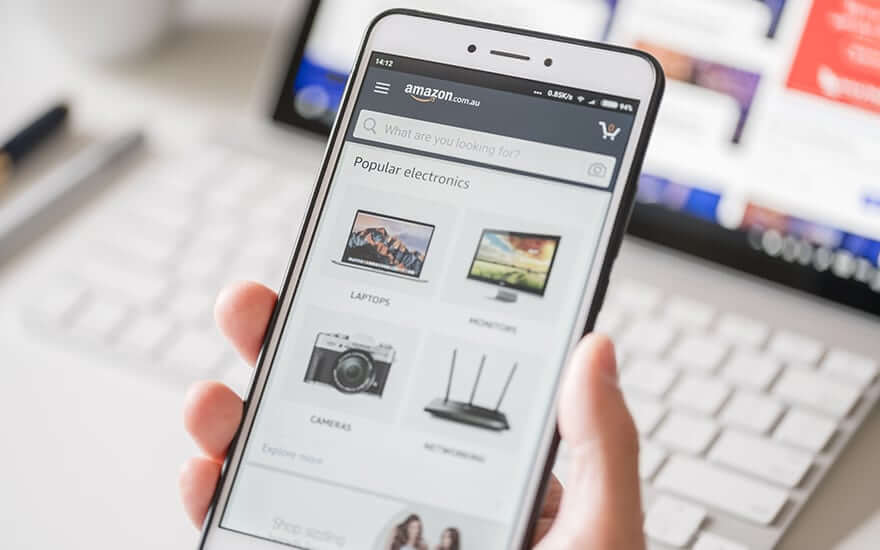
“Shoppers who interact with on-site search are 216% more likely to convert. How easy is it for your customers to find the product they need on your site? We consider catalog complexity to ensure the platform you choose will easily mesh with the product data you have. This allows us to create optimal buying experiences for your customers including advanced on-site search.”
–Don Pingaro, Marketing Manager
10 NEW SEARCH STRATEGIES
10 On-Site Search Tactics for B2B
48% of B2B sellers cite enhanced search as a top technology priority… Discover new strategies to help customers buy faster.
Product Structures
“Depending on the products you sell, the product structure can be complex at times. Your items can come in different sizes and colors. You can be selling products as a bundle (kits/assemblies). Maybe you need to have dynamic options for products with variable attribute structures in the same catalog. We need to consider that before choosing the platform that best fits your requirements. It must be one that will allow you to expand your business without having to clean up or reorganize your catalog when a new structure comes up.”
–Maria Pichardo, Business Analyst
Bundled Products & Pre-Ordering
“A complex product catalog can also include bundled products, grouped products or kits, back order products (do you keep selling beyond stock being depleted?), or products available for pre-order. Some platforms have these features baked-in or have it in their app ecosystem.”
–Aidan McKnight, Solution Engineer
SaaS Restrictions
“Some companies may be restricted from using SaaS platforms if they have certain pieces of technology that need to live on the same server as their eCommerce applications (including sensitive patient information for medical supply companies). While it is possible to build custom middleware, this can add to costs and make a simple solution more complex.”
–Dave Gardner, Practice Manager, Business Analysis
Data Security
“Who’s responsible for the data security? A SaaS platform is responsible to keep your data safe to a higher extent than a platform like Magento where you have more accountability for your customer data. The key considerations for how customers manage data include personally identifiable information, financial information, or eCommerce store data.”
–Adam Morris, CEO
Data Analytics
“Data management is an essential part of your eCommerce platform, and it helps improve your eCommerce Growth. If your company has substantial analytics needs, having dedicated staff and resources can be costly. Your eCommerce platform must provide the data you need to understand how you are doing and identify future opportunities. Leveraging your data analytics can pull you ahead of your competitors.”
–Maria Pichardo, Business Analyst
Different eCommerce platforms enable different buying experiences. Some are designed for high SKU counts, while others are not. How your product catalog matches up with the capabilities of the platform you choose will not only determine the ease-of-use for your customers, it will determine the customization needed to enable better buying experiences… directly impacting project cost and timeline.
2021 MARKET SURVEY
2021 State of eCommerce Report
Answer 5 quick questions for our 2021 State of eCommerce Report to receive a free usability assessment from Redstage!
3. Ease of Use

Your team’s ability to manage your online store is just as important as your customer’s ability to navigate it. Different eCom platforms have different backends, and the more complex your operation, the more complex your admin panel will likely be. If ease of use is a priority for you, we recommend looking into the below areas to ensure the platform you pick is the right fit.
Admin and Merchant Panels
“Merchants want to set up their stores, add products, and manage their site’s look without the need to be technical. They want intuitiveness, simplicity, flexibility, and independence, so they can focus their energy on growing their business. All these have to be considered when choosing your eCommerce platform.”
–Maria Pichardo, Business Analyst
Can You Find What You’re Looking For?
“A platform that is easy to use saves your team time in daily administrative tasks, or augments your sales team’s ability to make sales. One key area to evaluate for ease of use is the system admin. Can you find what you’re looking for, from orders and fulfillment to the customer account section? Additional areas to consider, even if you plan on using an external system, would be the email section, the WYSIWYG editor, and content or landing pages.”
–Aidan McKnight, Solution Engineer
Automatic Upgrades & Security Patches
“SaaS platforms handle the hosting, security patching, and platform upgrades automatically, and they typically guarantee high uptime. This helps reduce the amount of stress when managing a store but it does limit the amount of customization that you can do to the platform (as opposed to an Open Source platform).”
–Dave Gardner, Practice Manager, Business Analysis
MAGENTO MIGRATION MANUAL
The Magento 1 Migration Manual
Discover the challenges and opportunities for migrating off of Magento 1. Learn about key integrations, know your options, and hear from experts.
Go-Live Speed
“In many cases, speed and agility to go live with a sellable catalog online is key. Doing so without a highly technical team can sometimes be a challenge. Shopify’s platform offers a solution with an easy to use backend, tools, and ecosystem to quickly build a site with all of the necessary technical features and a user experience that today’s online shoppers expect.”
–Ben Shapiro, Solution Engineer
Content & Landing Pages
“For our clients, ease-of-use is especially important for creating and modifying content and landing pages. Clients do not want to call a developer to change a hero banner or do simple administrative tasks. The same goes for merchandising and promotions. BigCommerce and Shopify do a great job with content and landing pages right out of the box. I could see a merchant with little or no expereince figuring it out after a few minutes of checking around. It’s very intuitive. While Magento 2 and Salesforce have very similar features, diving in blind may “feel” a little difficult. If you need the horsepower of Magento 2 or Salesforce, set some time aside for training.”
–Matt Brennan, Account Executive
Easy Front-End Management
“Not all merchants have an internal web development team. All the eCommerce platforms Redstage works with today offer content-building tools which allow merchandisers and marketers to visually create content and landing pages without the need for coding. Most merchants will not need a separate enterprise CMS platform for managing content unless they are working with a lot of dynamic, data-driven content, or managing a very large content library.”
–Oliver Sosinsky, Sr. Solution Engineer
Automating Sales Ops
“A digital product catalog gives a customer the ability to select an item, submit a quote, create a requirements form, and replace the face-to-face conversation with a sales rep. This helps get an order out the door in two-clicks for the sales rep, rather than sending 2 to 3 forms back and forth. If a specific customer gets 5% off, reps can say “the new price is approved and the items are in your cart” in seconds. It’s exponentially faster.”
–Matt Brennan, Account Executive
For Redstage clients, security and content are always top of mind. Both have a big impact on ease-of-use and performance. Installing security patches on a non-SaaS platform can be a hurdle, so some clients prefer BigCommerce, Salesforce and Shopify Plus which have automatic updates. While Magento requires manual security updates, those who use the platform understand its powerful features often outweigh this drawback. In the next section, we’ll delve into the debate between off-the-shelf features and customization to help you plan your migration.
4. Customization vs. Out-Of-The-Box

Every eCommerce platform has apps and extensions you can use to enhance your online store. These allow you to add features like AI-assisted search, A/B testing, rewards, and more. Each platform also has different API endpoints that afford you different capabilities (like single sign-on), though not all endpoints are fully customizable. With all these considerations, things can get confusing quickly.
To streamline your decision-making process, we recommend comparing the out-of-the-box features of each eCommerce platform to keep costs down. Once you’ve narrowed your list to the platforms with the best feature-fit, it becomes easier to decide what customizations or apps you’ll need. Download our platform comparison chart here for a side-by-side look at platform features.
Consider Before Customizing
“How unique is the feature you are trying to customize? Before customizing a feature, it is worth exploring the options that off-the-shelf features give you as well as the existing solutions in the platform ecosystem. Customizations are great, but if you don’t handle them properly can be costly, time-consuming, and hard to maintain or replicate when re-platforming.”
–Maria Pichardo, Business Analyst
Find Feature Fit First
“Prioritizing feature-fit with a platform’s out-of-the-box feature set can help keep costs down. But remember, if you’re building fully customizable modules outside of the system, you could be losing the benefit of all those apps.”
–Adam Morris, CEO
PLATFORM COMPARISON GUIDE
Side-by-Side Feature Comparison Guide
Use this interactive checklist to pinpoint the features you need in your eCommerce platform and compare across Magento, Salesforce, BigCommerce, and Shopify.
O-O-T-B = Lower Implementation Costs
“Sticking to off-the-shelf or “out-of-the-box” features always leads to less implementation time and lower total cost of ownership. The key here is making sure the platform can accomplish your requirements. While Magento 2 can normally handle most things out-of-the-box, it’s possible there could be a TCO or implementation use case that leads us to use a SaaS option. That said, when deep custom work is required, the scaled can shift quite dramatically and favor the flexibility of Magento 2. This can lead to less project complexity by leveraging a more flexible system.”
–Matt Brennan, Account Executive
Multi-Store Capabilities
“For multi-store websites, Magento 2 or BigCommerce may make the most sense. Although, it’s important to ask why you may want multiple stores. If each store has the same core technology that it needs to integrate with and has the same business goals, then a single Magento instance may be preferable. Otherwise, forcing multiple business units to use the same instance can cause many headaches and unneeded complications.”
–Dave Gardner, Practice Manager, Business Analysis
Checkout Customization
“Check-out customizations are very limited or almost non-existent in some SaaS platforms as this requires permission from the platform provider, which is rarely given. If you need a highly customized checkout experience with features that are not handled by a tech partner –like BOLD for example– you are probably better off going with Magento. In our Mobile Optimization Initiative, we relied on Magento’s fully customizable checkout to create fast checkout experiences that earned merchants more money from existing customers.”
–Ben Shapiro, Solution Engineer
Future Proofing
“Another benefit to using a native feature over a 3rd party plugin is that you can rely on the platform to maintain that feature as the platform evolves. 3rd party modules often require their own maintenance when a platform is upgraded, increasing ongoing development costs.”
– Oliver Sosinsky, Sr. Solution Engineer
Additional Software Adds Complexity
“Customization or 3rd party software will increase the load on your website. Before making changes, consider the implications, and evaluate out of the box features. Third party or aftermarket software is developed in a silo and does not consider the interaction between other pieces of software you have installed on your website. As a rule of thumb, look first to the platform for OOTB features before going to customizations. Go to customizations second.”
–Aidan McKnight, Solution Engineer
To recap, picking your platform based on built in features typically lowers implementation cost and minimizes the risks of adding 3rd party software to fill feature gaps. Multi-Store is a special consideration as the feature is not built into all the platforms on our list, and can be tough to implement on Shopify Plus or Salesforce CC. Use this checklist to find feature-fit before narrowing your platform selection further.
5. B2B-Specific Features

How might the need for B2B features impact your platform selection? From the initial stages of a consulting engagement, we work closely with businesses to ensure platform fit. No one knows this better than the account executives and solution engineers at Redstage.
Align Process and Feature Needs
“The biggest thing our clients ask for are features that line up with current business processes. From a B2B perspective it’s a pretty clear-cut category for feature fit. Tiered pricing, custom pricing, and company management are pretty big differentiators between platforms. If B2B features are important, you can identify right off the bat which platforms are going to fit your needs criteria better. However, it comes down to your business and your priorities. Our solution team recommends you set a weight to each of your goals and feature priorities to narrow your platform options. We prioritize out of the box B2B features, and Magento really shines in this area, while other have B2B suites available from 3rd parties.”
–Matt Brennan, Account Executive
Meeting The Complex Requirements of B2B Buyers
“It’s important to look at not just what your company needs, but how your customers clients will be using the site. Modern B2B eCommerce functionality needs to meet the complex requirements of the B2B world while keeping it as simple as possible to foster an intuitive and stress-free shopping experience.”
–Dave Gardner, Practice Manager, Business Analysis
B2B Industry Trends Webinar
How B2B Leaders 5X Revenue
Learn about today’s B2B buyer and 7 strategies multi-billion dollar businesses use to achieve 5x growth through eCommerce technology.
B2B Lead Generation
“A lot of B2B businesses need the flexibility to manage products which can not be fully defined, or which require customer interaction in order to complete the order. Industrial machinery for example is usually built to order, and requires some personal interaction with a customer before an order can be finalized. Magento gives us the flexibility to build non-traditional checkout funnels where we are capturing leads, rather than making sales, so the manufacturer’s sales team can take the process forward.”
–Oliver Sosinsky, Sr. Solution Engineer
On-Premise vs. Software-As-A-Service (SaaS) Platforms
“Depending on the B2B features required by the client, the top picks usually end up being Magento 2 vs. BigCommerce or Magento 2 vs. Salesforce. This really comes down to feature-fit. When identifying B2B needs we can usually assume ‘it will work in Magento’ but that route could lead to higher TCO. Vetting for feature fit and understanding how the platform functionally aligns with business needs can bring a SaaS platform to the table as well.”
–Matt Brennan, Account Executive
Enhancing Existing Capabilities
“For key B2B features, Magento and Salesforce can be clear choices, though BigCommerce also has the Bundle B2B feature set you can add-on. If your business is a ‘Salesforce org’ and you’re already heavily invested in their technology for one reason or another, Salesforce Commerce Cloud is the easy choice.”
–Aidan McKnight, Solution Engineer
Bolt-On Options
“For clients considering BigCommerce, we usually recommend BundleB2B to bolster the store’s capabilities. This adds a wealth of useful features, including sales rep attribution, the ability for customers to pay via purchase-orders, assigning different buyer roles with different buying permissions, shared company address books, and a quick order tool, among many others.”
–Dave Gardner, Practice Manager, Business Analysis
Various considerations must be made and resolved when switching to a new platform. Some eCommerce platforms shine in areas where others don’t (like B2B features, flexibility, or larger app ecosystems) and it’s important to note how the differences can help or harm your business. The final step is to then tie these threads back to project goals, timeline, and budget.
B2B Vertical Analysis
2020’s Biggest Threat to B2B Companies
Gain insights into key B2B industry verticals from manufacturing to aerospace, CPG, and more to discover how your competitors are investing in digital.
The Ultimate Platform Comparison Guide

If you’re happily driving a 1980’s hatchback, you might not be thinking about the brand-new vehicle options out there. At the same time, someone who’s buying a Ford F-150 has different needs than someone who’s buying a Porsche – and the Porsche buyers probably aren’t worried about maintenance costs…
Regarding eCommerce platform selection, it all comes down to four things: Initial implementation cost, total cost of ownership, fitment for future state, and feature fit. Identifying the platform with the most built-in features on your wish-list can be challenging, so we’ve done our best to make it easy for you.
Download our Enterprise eCommerce Platform Comparison Guide here for the most comprehensive side-by-side view of platform features you’ll find anywhere. If you’re interested in having a formal platform analysis conducted by the Redstage team, contact us today! We’re happy to guide you to the next stage of your eCommerce journey.
SCHEDULE A CALL
Schedule Your Platform Consultation
You’ve heard from our solution consultants in this article, now connect with them to schedule your free introductory call.

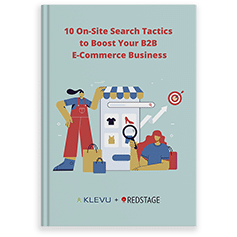
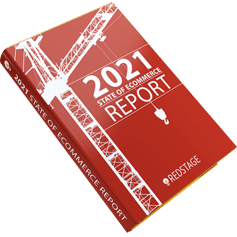



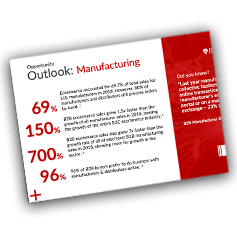

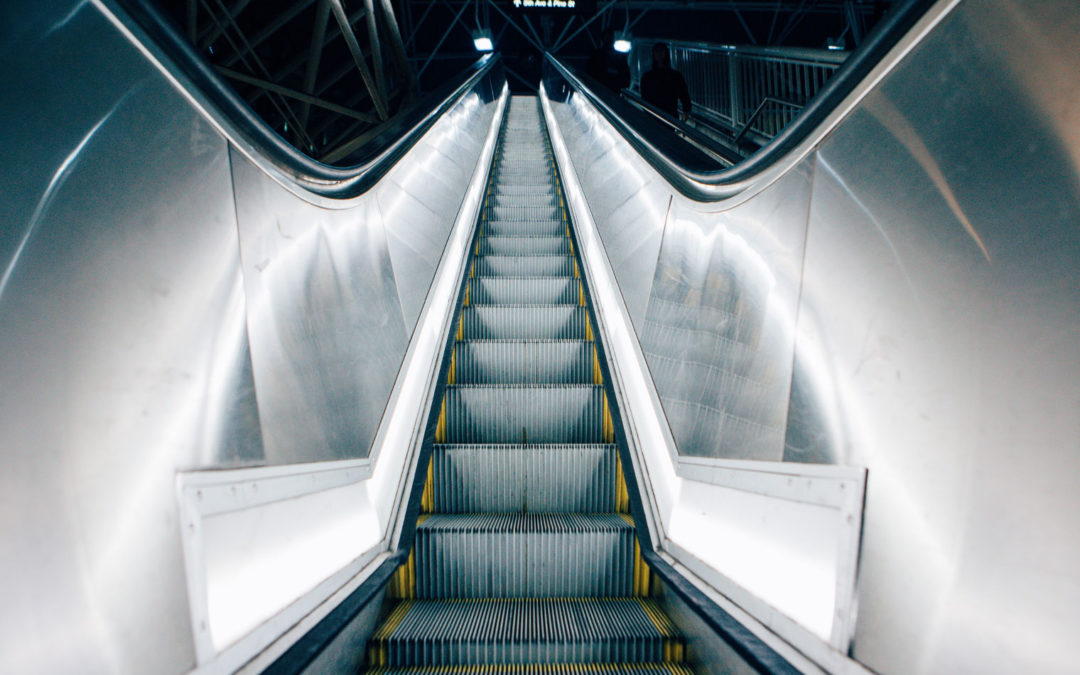





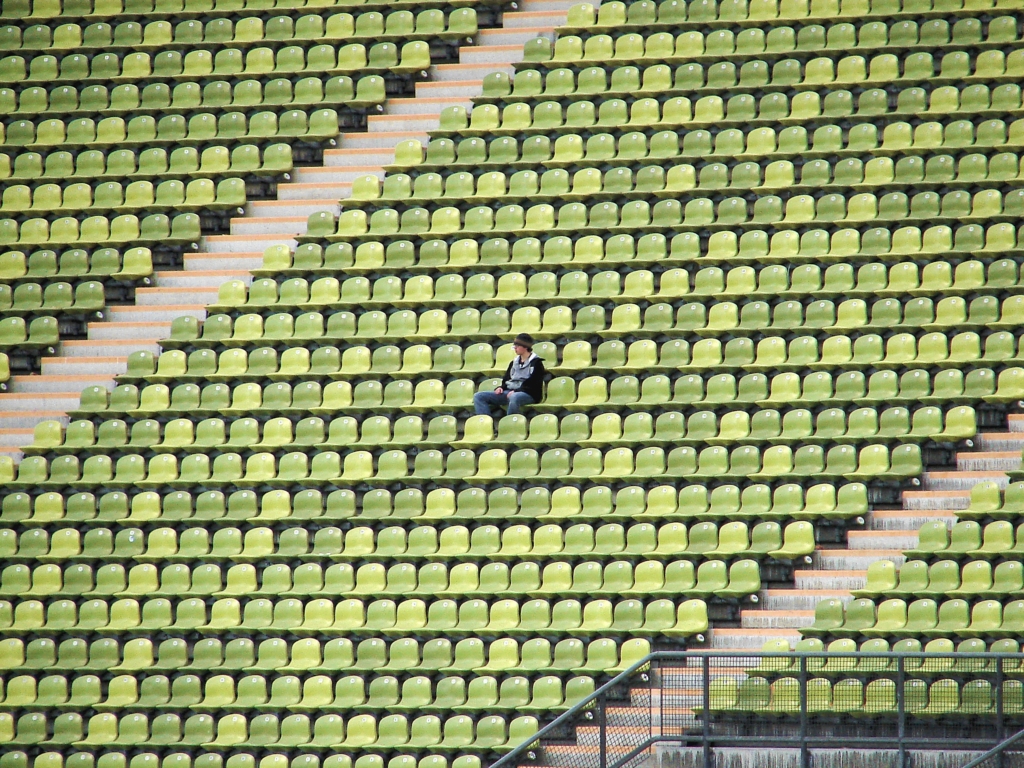

Recent Comments