
by Don Pingaro | Nov 3, 2017 | Commerce Strategy
At Redstage, we try to keep our content fresh, informative, and interesting for our readers. Whether it’s marketing psychology or the latest eCommerce growth hacks, our aim is to supply you with a constant stream of useful, actionable, and entertaining material. Thanks for tuning in! We hope we’ve helped you on your own quests in the industry. Here are the top 5 most read eCommerce articles from Redstage Worldwide:
#1. Online Buying Behavior: The Difference Between Men & Women

Are Men and Women equals when it comes to shopping? The answer, unsurprisingly, is – definitely not. While much has changed in recent years, there are still some behavioral aspects that set these two genders apart. What this article is primarily tackles though is the difference between online buying behavior between men and women. (read more)
#2. Selling & Upselling with Psychology & Human Behavior

This article was written by Anthony Latona, Redstage Worldwide’s Chief Marketing Officer & Controller. He writes, “Ted.com is one of my favorite websites ever. The entire site is filled with some of the most interesting, captivating, thought provoking and mind blowing presentations from the world’s top geniuses and experts. I highly recommend clicking around Ted.com and learning something… I recently watched this particular video called, “Are we in control of our own Decisions?” by Dan Ariely. Dan Ariely is a behavioral economist and wrote the book “Predictably Irrational” (Official Site). His TED Talk is brilliant and has a few ideas that we can use in our online marketing and on our eCommerce websites… Here’s what I found out…” (read more)
#3. How All B2C Companies Should Be Marketing By 2020

According to Adam Morris, CEO of Redstage, “The most profitable companies in 2020 will be those which seamlessly integrate content, product development and lifestyle marketing into the customer journey — and benefit from the data.” As an IoT enthusiast (already automating his household with Google Home), Morris believes “top brands will meet customer needs almost instantly, anywhere, and make customers view brand interactions as a constant benefit to their lifestyle.” In this world… (read more)
#4. The Incredible benefits of Magento 2

Magento just took everything to a whole new level with Magento 2.0. Magento 2 offers a superior feature set compared to nearly any other eCommerce platforms but you may ask yourself… What are the real benefits of Magento 2? Originally, we thought that Magento 2 would simply be a major upgrade from Magento 1, but it’s actually much, much more than that… (read more)
#5. Top 5 eCommerce Challenges Stores Will Face This Holiday Season & How To Address Them

With the holiday season underway, it’s no wonder this one made the list. From stock control to shipping to shopping experiences, here are the top 5 pain-points stores will face this holiday, and our guide to managing these risks. (read more)

by Don Pingaro | Oct 26, 2017 | eCommerce Platforms

The Old Switcheroo
The transition from Magento 1 to Magento 2 is anything but simple. Just ask our Developers and Project Managers who work directly on M1->M2 migrations for clients all the time. Even after you get past the migration itself, there are a few updates to the platform that can throw users for a loop, namely menu buttons being moved around between versions. We do so many migrations, we thought we’d make this helpful chart to assist M2 first-timers, and even some of the more seasoned M2 pros. Here are a handful of menu directions to help you find out, “Where did that button go?” from Magento 1 to Magento 2.
Here are the questions we’ll be answering in this post:
1. Update Design Theme
You may be looking for where you used to update your design theme. In Magento 2, there is a new main menu item labeled “Content” which is the new home for numerous menu options. In M1, you would go to System > Configuration for a majority of settings but they are now recategorized in different locations. Here’s where the options used to live in M1:
Magento 1
System > Configuration > Design > ::Package::, ::Themes::
…and now in Magento 2:
Magento 2
Content > :: Design:: > Themes
2. Promotions (Catalog price rules & Cart Price Rules (coupons))
One of the most widely used and most powerful features in Magento is the ability to create powerful discounts and pricing rules. In Magento 2, this too has changed locations to live inside a new high-level menu labeled, “Marketing”.
Magento 1
Promotions > Catalog Price Rule, Cart Price Rules
Magento 2
Marketing > ::Promotions:: > Catalog Price Rule, Cart Price Rules
3. Update Email Templates
You’re sending so many emails to every customer in your store and you should have every one of them optimized. Now you’ve migrated to Magento 2 and you’re wondering how to add a new template or edit your existing ones. Here is where these settings used to be and where they have migrated to.
Magento 1
System > Transactional Emails
…and now in Magento 2:
Magento 2
Marketing > ::Communications::> Email Templates
Want some custom, fresh and highly engaging transactional email designs?
Redstage’s design and dev teams are ready to help!
Click Here to Learn More
|
4. URL Rewrites
URL Rewrites are a useful way to create shorter links from complex URLs and manage the automatically created rewrites that Magento generates. This is another items that moved into the new “Marketing” section whereas it used to be part of the Catalog in Magento 1:
Magento 1
Catalog > URL Rewrite Management
…and now in Magento 2:
Magento 2
Marketing > ::SEO & Search:: > URL Rewrites
5. Search Terms & Synonyms
If you’re finding that users are searching for certain terms but not getting the right results, forward them to the right page. A past Redstage client was selling musical equipment along with some t-shirts. However, they found that people were searching for “t shirt”, “tee shirt” and sometimes, “tshirt”, along with the plural versions of all of these. In the default Magento search, the customer searching for these would never find themselves on the “t-shirts” category page but with the search terms and synonyms feature, we were able to direct the searchers to the right category. In Magento 1, this useful feature used to live in:
Magento 1
Catalog > Search Terms
…and now in Magento 2:
Magento 2
Marketing > ::SEO & Search:: > Search Terms
6. Manage Reviews
Reviews are the most powerful social proof your site has out of the box and effectively managing them is crucial for your business growth. Now, reviews are a part of the Marketing section in Magento 2, and in Magento 1 they were part of the catalog settings:
Magento 1
Catalog > Reviews and Ratings > Manage Reviews
…and now in Magento 2:
Magento 2
Marketing > ::User Content:: > Reviews
7.Manage Ratings
In Magento 2, the setup for your reviews section has moved into a very different section. In Magento 1, it was considered part of the Reviews and Ratings section within the Catalog heading. Now, the ratings are considered part of the Attributes section, in Magento 2.
Magento 1
Catalog > Reviews and Ratings > Manage Ratings
…and now in Magento 2:
Magento 2
Stores > ::Attributes:: > Rating
8. Customer Groups
Managing existing and creating new customer groups is one of the settings that has moved the most and may be tricky to find. In M1, these settings were a part of the customers grouping but in Magento 2 it is in the “Stores” Tab under Other settings:
Magento 1
Customers > Customer Groups
…and now in Magento 2:
Magento 2
Stores > ::Other Settings:: > Customer Groups
9. Update Design Configuration
Design configuration used to be in the system -> Configuration tab, however, it was moved to live in a new high level tab for “Content”. This is the section that would allow you to add code to the <head> or before </body>, update the copyright and many more. This is where these settings were in M1:
Magento 1
M1 – System > Configuration > Design
…and now in Magento 2:
Magento 2
M2 – Content > ::Design:: > Configuration > choose theme scope
10. Configuration
You were probably very used to going to “System -> Configuration” all the time in M1. Now, the configuration settings you exptected to be in the system /config are in the stores dropdown -> configuration .
Magento 1
System>Configuration
…and now in Magento 2:
Magento 2
Stores>configuration
11. CMS Pages/Blocks/etc
Content is still king! Managing your pages is always going to be important but more importantly, where did the setting go?! Managing pages and static block content is now in the “Content” menu instead of the CMS heading in M1.
Magento 1
CMS>Pages/blocks/etc.
…and now in Magento 2:
Magento 2
Content> Elements>Pages/blocks/etc
12. Products/Category Administration
One of the more substantial changes from M1 to M2 is the change of the high level category from “Catalog” to “Products”. If you’re looking for the place to manage the categories, here is where it was in Magento 1:
Magento 1
Catalog>Manage Products or Catalog>{Categories}>Manage Categories (the middle categories is enterprise only)
…and now in Magento 2:
Magento 2
Products>Catalog or Products>Categories
13. Manage Attributes/Attribute Sets
Attributes + Layered navigation create the best way to allow your customers to find what they are looking for in your store. Making sure your attributes are organized and up to date is critical so let’s find where this setting moved to.
Magento 1
Catalog>Attributes>Manage Attributes or Catalog>Attributes>Manage Attribute Sets
Magento 2
Stores>Attributes>Product or Stores>Attributes>Attribute Set
If you have noticed any additional big changes to the admin, share them in the comments below!

by Don Pingaro | Sep 25, 2017 | Commerce Strategy, UX/UI Design
A Connected Vision
Imagine the year is 2020… You awake in your home of the future. The light buzz from your smartwatch pleasantly rouses you from your slumber. You hear the steadily crescendoing notes of your favorite song play through wireless Bluetooth speakers. Morning sun filters into the room as the smartglass on your windows transitions from opaque to clear. As you step out of bed you notice your connected shower is already running, set to the perfect temperature. Meanwhile, your Wi-Fi-enabled coffee machine prepares to brew just in time for your arrival in the kitchen. This is the automated dream of the Internet of Things, and believe it or not, these patterns emulate how B2C companies should be marketing by 2020.
According to Adam Morris, CEO of Redstage, “The most profitable companies in 2020 will be those which seamlessly integrate content, product development and lifestyle marketing into the customer journey — and benefit from the data.” As an IoT enthusiast (already automating his household with Google Home), Morris believes “top brands will meet customer needs almost instantly, anywhere, and make customers view brand interactions as a constant benefit to their lifestyle.” In this world, your coffee would never be too hot, and your shower, never too cold. It combines elements of growth hacking strategies from the world’s most successful marketers to the best “freemium” channel managers. However, there’s one bump in the road to this bright, utopian brand vision… B2C companies are still playing catch-up with today’s technology.

Thinking Ahead: Winners & Losers
As Forbes reported in 2015, “only 10% of companies are using marketing automation.” However, in 2016 marketing automation exploded, rising to 49% of B2C companies on average. Still, we’re not seeing the utopian lifestyle we were promised. Why? Blame the learning curve. Because marketers are
still getting used to the software, the investment has not yet matched the results for many. While millennial companies are diving right in, established giants are taking time because this software is changing centuries-old business models, and mass firings of outmoded workers don’t resound well in the minds of shareholders… At least for now… Regardless, young or old, many companies are still not using automation to its full potential.
As a marketing professional, I recommend taking a look at this list here. These marketing platforms have near-endless integrations with programs most companies already use, and that’s the point: Automate and optimize your existing operations, then innovate, restructure and repeat. One notable member of this list, Magento, contains such immense customization capabilities for B2C and B2B marketers that there are now numerous sites solely dedicated to downloadable integrations for the software.

Preparing for 2020
Companies like Redstage, Zapier, IFTTT (If-This-Than-That) and even freelance developers constantly build new programs and apps to simplify massive processes for businesses. So if you know your company isn’t ready for the next wave, what’s your excuse? It’s time to hop on the innovation train or risk falling behind when 2020 Marketing comes around. And just in case you’re the one writing the budget proposal, start with the bottom line. As CMO.com reports, “77% of CMOs at top-performing companies indicate their most compelling reason for implementing marketing automation is to grow revenue.” The recipe works. What’s your excuse?
If you liked this article, check out our latest posts:
+ AR & AI: The eCommerce Arms Race
+ How to Create Viral Marketing for eCommerce
+ Email Marketing Tips for Retailers

by Redstage Team | Jun 27, 2016 | eCommerce Platforms
Magento just took everything to a whole new level with Magento 2.0. Magento 2 offers a superior feature set compared to nearly any other eCommerce platforms but you may ask yourself… What are the real benefits of Magento 2?
Originally, we thought that Magento 2 would simply be a major upgrade from Magento 1, but it’s actually much, much more than that. The file structure, admin panel organization and themeing system are all highly upgraded from the original Magento branch. What we would like to discuss are the major benefits of Magento 2.X and why you should embrace these changes and all of the opportunities for improvement that an upgrade will bring your business. As long time members of the Magento Community, we compiled a list of all the features and changes we love in an attempt to familiarize you with the improvements.
Let’s get started with the basics.
Intuitive Dashboard for User Admin:
The new Magento Admin is intuitive, easy to use, fully mobile responsive and accessible on any device. This update allows you to effortlessly configure your administrative workspace to manage products, process orders, and analyze customer data. You now have the ability to turn on or off any column in your view and drag it into the position of your choosing which allows you to quickly access the information you need when you need it. You can save the specific view and return to it in the future. Multiple admin users can create and edit products without fear of data conflicts. Menu grouping by function- system or eCommerce all modules are more logically organized and user friendly.
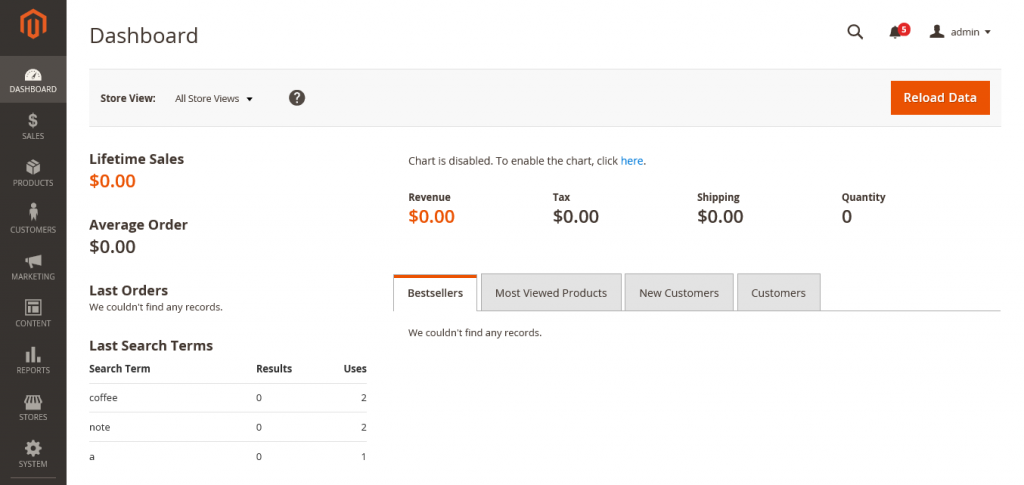
Real Time notifications of Updates
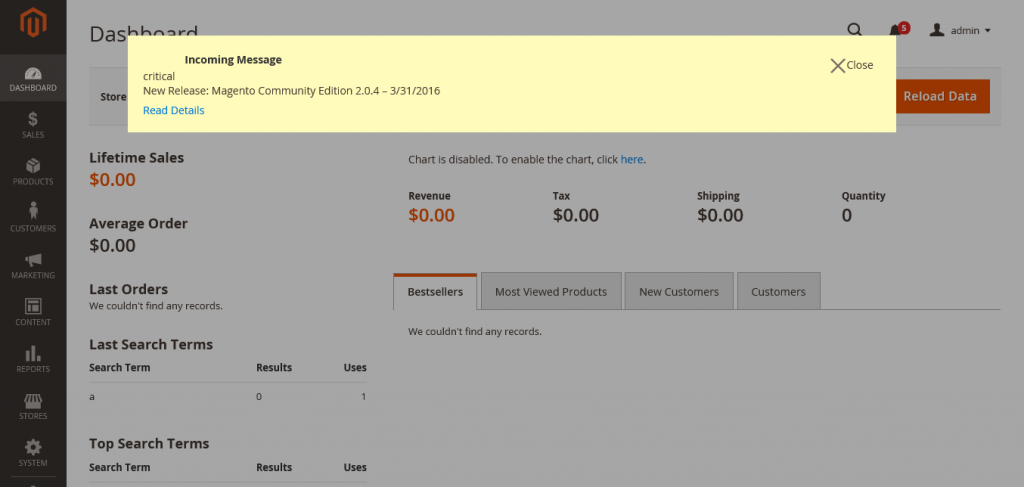
Data Grid & Keyword Search:
Combine your use of full text searches with keyword searches and SEO for greater customer satisfaction and greater exposure of your products. Omnichannel capabilities allow you to connect your site to other sites such as Ebay in order to increase the exposure of your products and their sales.
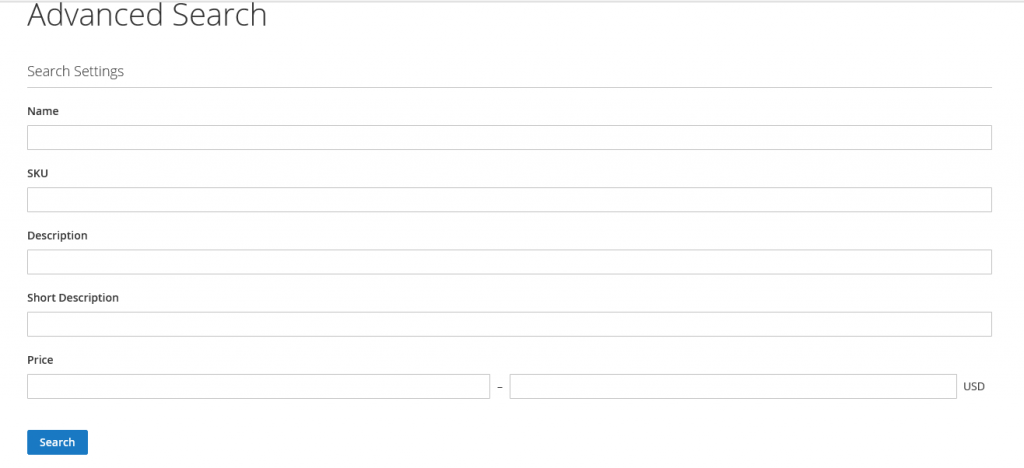
Visual Merchandiser:
You can reduce optimization time with the drag and drop tool and the new automated sorting tool.
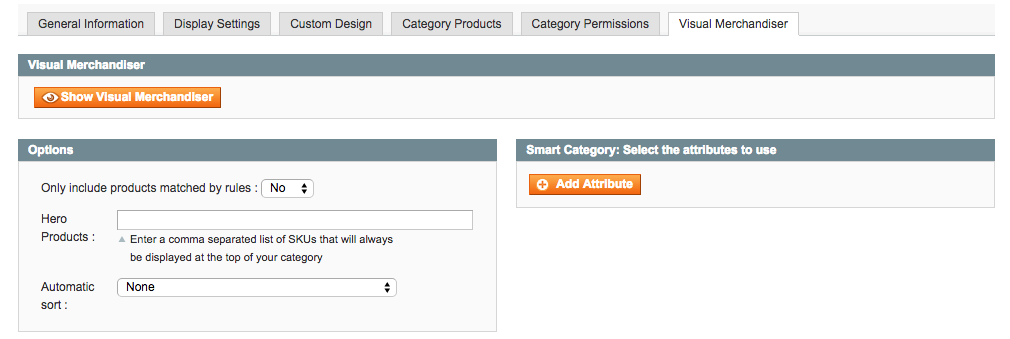
Reporting & Analytics
Built in reporting and support for google analytics and google tag manager.

More Opportunities for Magento Customization & New Speeds
Magento 2 provides more opportunities for customization without changing core site functionality. It organizes everything under the app structure and allows every module to have its very own directory where you can access all Magento templates, layouts, etc. Setting up new products is a breeze with a guided process that allows you to easily configure your product values such as size, color, and price. The new Magento Attributes give you an opportunity to recreate and better your site and gives you the motivation you need to reevaluate your Magento Performance to make it a better experience for your customers.
Other Magento eCommerce features include its partnership with Varnish Cache, a leading http accelerator technology for fast page loads and server loads which are making Magento sites work much faster than in previous versions. The efficient updates have improved query performance and speed dramatically.
Guided Migration
Magento 2 has a robust a migration tool to help with the data migration between platforms. This assists with store setup, products, customers, orders, and promo rules, but theme and code customizations which includes 3rd party extensions will not be transferable. This is a very interesting tool that we’re excited to see grow into an even more powerful system.
At Redstage, we always treat new Magento versions with caution and wait patiently while the new version is tested by the real world and the outstanding Magento community of partners and merchants. Magento 2.0 was released in November of 2015 and it’s truly ready to be your eCommerce platform!

by Adam M. | Sep 26, 2011 | eCommerce Platforms

My last post covered the benefits of Magento, so I figured it would only be fair to discuss the other side of the coin.
What are the limitations of Magento? You didn’t think you were going to get all of this awesome functionality and endless extensibility without a few catches did you?

1) Speed
We’re just going to tackle the big one right off the bat. Yeah, Magento is slow, really slow. I’m sure that’s what you’ve heard anyway. The truth is, that it’s only really slow in the wrong hands. Let’s start from the beginning.
Magento was designed to be the most extenisble system ever made. And the original developers definitely made it happen. To accomplish this, the system had to be architected by isolating each feature so that changing (extending) that feature wouldn’t affect the rest of the system. The result is a whooole lot of files. Magento is reading hundreds if not thousands of different files in hundreds of folders for every single visitor that’s on your site.
So with Magento’s biggest strength, it also inherited its biggest weakness. I’m pretty sure that if Magento hadn’t gotten so popular so rapidly with tens of thousands of feature requests piling up on their site, then they would’ve gotten around to this speed problem.
What is one to do? Based on our extensive experience on the subject, there’s actually a lot you can do. First and foremost, GET A GOOD HOST. And by good, I also mean that specializing in Magento. If you throw just default magento onto a Godaddy dedicated server, it’s going to be very slow. We’ve worked with at least a dozen different hosts, and have had our biggest success with a company called MageMojo — top notch hardware, Magento knowledge, and service.
Next you’re going to want to check out 101 Ways to Speed up your Magento. It’s a very comprehensive guide.
The hosting is probably 80% of the problem, then the tweaks in the guide should make up the other 20%. If you have a custom theme, and you’re site’s still really slow after both of those suggestions have been explored, then your problem most likely lies in one of two areas: 1. Your Extensions or 2. A custom Query.
Often times an extension developer will release something that works on a demo store, but is crippling when throwing traffic at it or a DB or more than 10 products. A great example is a shop by brand extension that we once used that queried every single brand to see if it had products in it just to build a dropdown menu of the active brands. It added a full second or more to the site’s load time. That’s one of the reasons that we built our own Shop by Brand Extension.
Similarly, a query written by your site’s development team, may be seemlingly innocent, but under load it kills you. Usually it’s a very small, simple query that ends up being repeated hundreds of times to build a menu or find bestsellers.

2) Documentation
Well, there really is none. The code isn’t really documented at all, and the manual that Magento has for sale isn’t really that useful. To be honest, most open source platforms have been very poorly documented, but Magento hasn’t really even given it a shot.
For administration of your magento site, you’re best bet is to get your staff some Magento training, whether by webinar or 1 on 1. The system has its fair share of quirks and unique terminology that take getting used to. On the development front, it’s incredibly important to use a firm or developer that has extensive Magento experience. More on that in #4.

3) Upgrades
Again, one of the main benefits of Magento, regular updates, is also a bit of a curse. Magento’s never really had a good upgrade path, meaning a documented and well thought out process to go from one version to another. And it doesn’t seem like that’s ever going to be a priority. The result is that, when upgrading, things tend to break. Most of the time it’s because a site wasn’t developed using Magento best practices. But often it’s actually because Magento changed the name of something that was even being properly extended. I remember one upgrade that Magento removed like 18 DB tables and added 30 new ones. That was annoying…
There’s no real great way to overcome this limitation other than just ensuring that your site is always properly extended and properly developed with Magento best practices. That’s definitely a great start and will avoid most of your problems. Anytime you upgrade, though, do it on a separate development environment with some Magento experts on hand. There’s a great chance that something will break and need to be patched up before you can go live with the new version.

4) Complexity of theming and development, Cost of development
Developing a Magento takes about 5 times as long as your old OSCommerce, Zen Cart, CRE Loaded, or similar. The theming system is, well, tedious. However, the extra time put in in the beginning is well worth it. Since Magento is a modern system built to modern standards, you won’t end up with the crazy hack job that you used to get customizing an older shopping cart. This means that the total cost of the site over time will actually be much cheaper.
About 30% of our projects that come into our office are recoveries from other developers or other firms that have screwed it up. About 70% of the sites that we have touched, that weren’t built by us, were not built with Magento best practices. Although, to be fair, that’s usually why the end up in our lap in the first place.

5) Search
The out of the box search is, well, awful. It’s pretty much as basic as it gets, and is totally useless in this age of eCommerce. It does have some built in tweaks that you can play with, but still, useless. You do have some options though. Firstly, there’s Better Store Search, a well established Magento Extension that’s pretty popular. Then there’s Blast Search Lucene, which upgrades your search to use the Lucene library. If you want to get really fancy and compete with the big boys, you’ll need a Semantic Search like Celebros for Magento. (Shameless plug: Redstage is the first certified solutions provider of Celebros for Magento).

Final Thoughts
I think that about covers it. Hopefully I haven’t scared you all off!
In my opinion, Magento’s strengths far outweigh its weaknesses. Magento is really one of the most powerful and extensible eCommerce platforms that I’ve ever worked with. It’s important, though, to at least know what you’re getting yourself into.
For more information on Magento, give us a call! We’re happy to help with all your Magento needs.
Check out this related article for more intel on Maganto
+ Benefits of Magento (redstage.com)
Don’t forget to view these related articles!
+ Redstage Ranked Top B2B Magento Developers of 2018, Globally
+ AR & AI: The eCommerce Arms Race
+ Is My Store Good Enough? What it means to give shoppers a frictionless experience.
+ How All B2C Companies Should Be Marketing By 2020
+ Email Marketing Tips for Retailers












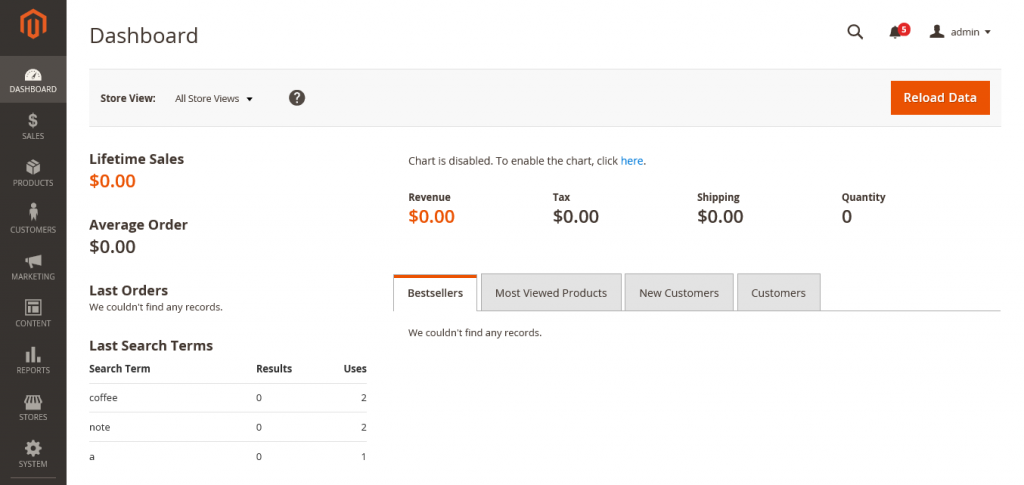
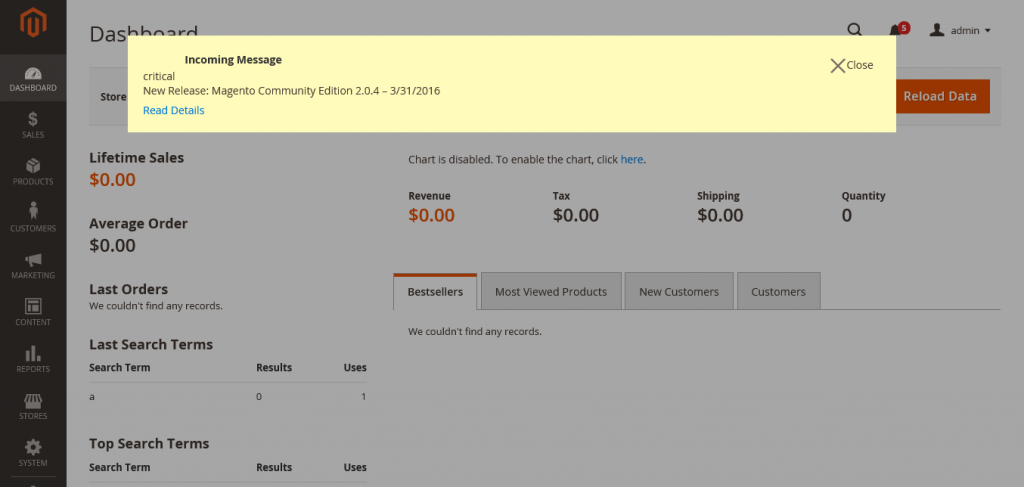
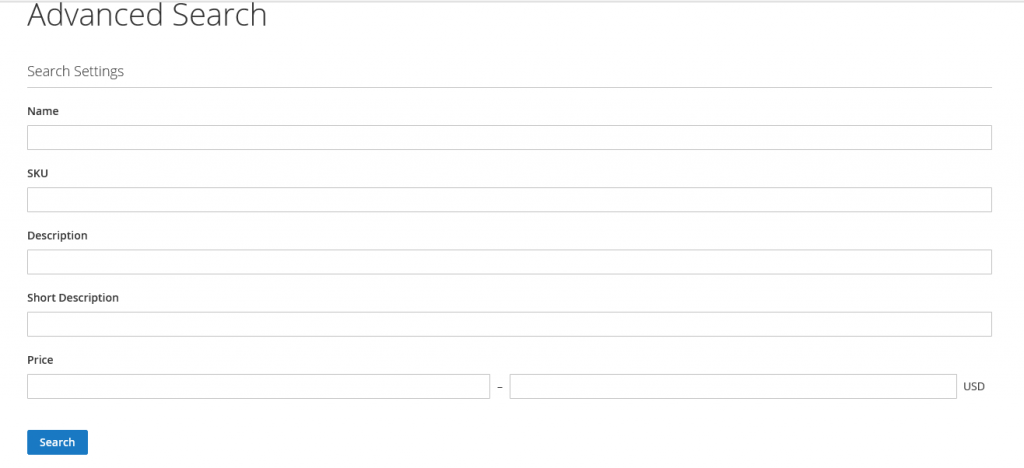
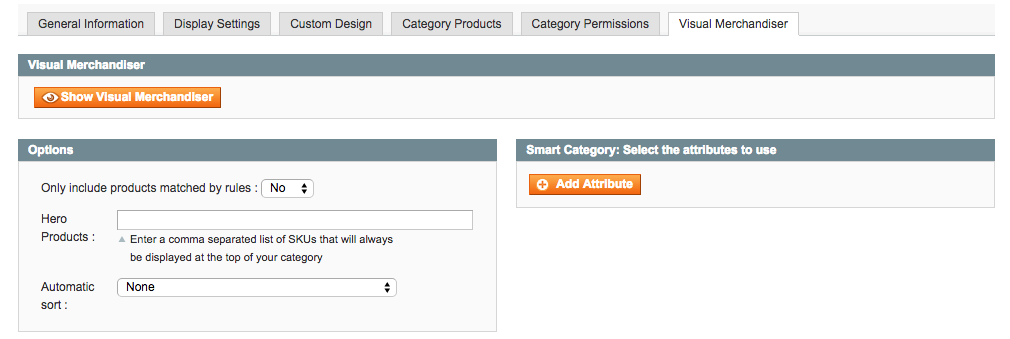







Recent Comments