
Is My Store Good Enough? What it means to give shoppers a frictionless experience.
Creating the Ideal Customer Journey:
The ideal customer journey is fast, frictionless, and interruption-free. The best online retailers in the world have cut average site load times to tenths of a second, and have optimized the layout of each page to provide an intuitive shopping experience. Ideally, a website should also never suffer from major technical or content issues that interrupt a shopper. Unfortunately, this ideal is not possible today.
3 Things That Make or Break a Store’s UX
Every eCommerce manager should know what’s happening throughout their site, and be prepared to handle serious issues at a moment’s notice. It’s also important to be aware that no store is immune to these problems. Top retailers are prone to face these types of issues at rates similar to SMBs, with the average online retailer losing 13% of their annual revenues to them.
#1 Entry Points
Landing pages and other forms of content that push large quantities of traffic to your site, but are not functioning properly or don’t render visually as they should can make or break a marketing campaign and the sales targets you have for the month. So ensuring there are no snags in the functionality of these gateways to your site is crucial.
#2 Checkout
We speak to many retailers who check their online stores including the checkout process thoroughly in a development environment, but once it’s live, they stop testing. Due to how many moving parts there are in a checkout process, particularly custom built checkout workflows, it’s critical to continuously check that there is nothing getting the way of a customer who has already decided to buy. Shoppers must be able to effortlessly see what they’re buying, the associated costs, easily enter coupon codes, select payment methods and complete a purchase. Do not rely on customers to report problems here, because you stand to lose significant business before a determined shopper actually reaches out. We know that 4% of all eCommerce business is lost due to technical issues during checkout, but with proper attention you can identify problems before customers hit them, dramatically reducing that number.
#3 Errors
In a recent post, Shahar Evron, Shoppimon CTO, discussed how to handle error messages with grace. He’s found that error messages are often left as an afterthought, rather than planned for during a site’s development. Something that is true of even the largest sites. Moreover, development teams regularly decide their content, leading to awkward, highly technical messages that scare customers away. Beyond having an immediate impact on sales, when messages are missing, this can also lead to error messages being exposed on a page. And this poses serious security risks. So make sure neither your site or your sales are at risk by planning for errors to occur in advance. Create simple messages that leave your shoppers with a smile on their face, and the opportunity to either continue down the conversion funnel or engage with you directly.
Site Monitoring: Top Challenges

It is surprisingly common that these things are forgotten about, or put aside, all together. Error messages are a great example where they’re often left as an afterthought. Whereas, for checkout many people know there’s a problem, but either do not, or are not able, to test reliably.
So many eCommerce managers are forced to try and identify issues manually, or wait for customers to complain. And of course by that time, significant sales have already been lost, since the vast majority of customers will simply abandon a purchase.
It’s worth noting that manual testing is highly problematic. Not only is it time consuming, but you will inevitably miss many intermittent issues. Additionally, it is very difficult to manually check multiple variations of a given workflow. For example, testing checkout with one product, vs. 3, or checkout with normal pricing vs. discounted pricing etc.
For scenarios like these, functional (automated) testing, such as Selenium scripting is ideal, but it is not used by many site operators, particularly on a production environment as it can be very complex to setup, maintain and use on an ongoing basis.
The biggest challenge with entry points and traffic gateways is that even online stores which dedicate substantial resources to monitoring their sites on an ongoing basis often overlook off-site sources traffic, such as landing pages. Many eCommerce managers assume that if its not part of the site, then it doesn’t need testing.
The Best Chance for Optimizing Your Overall CX
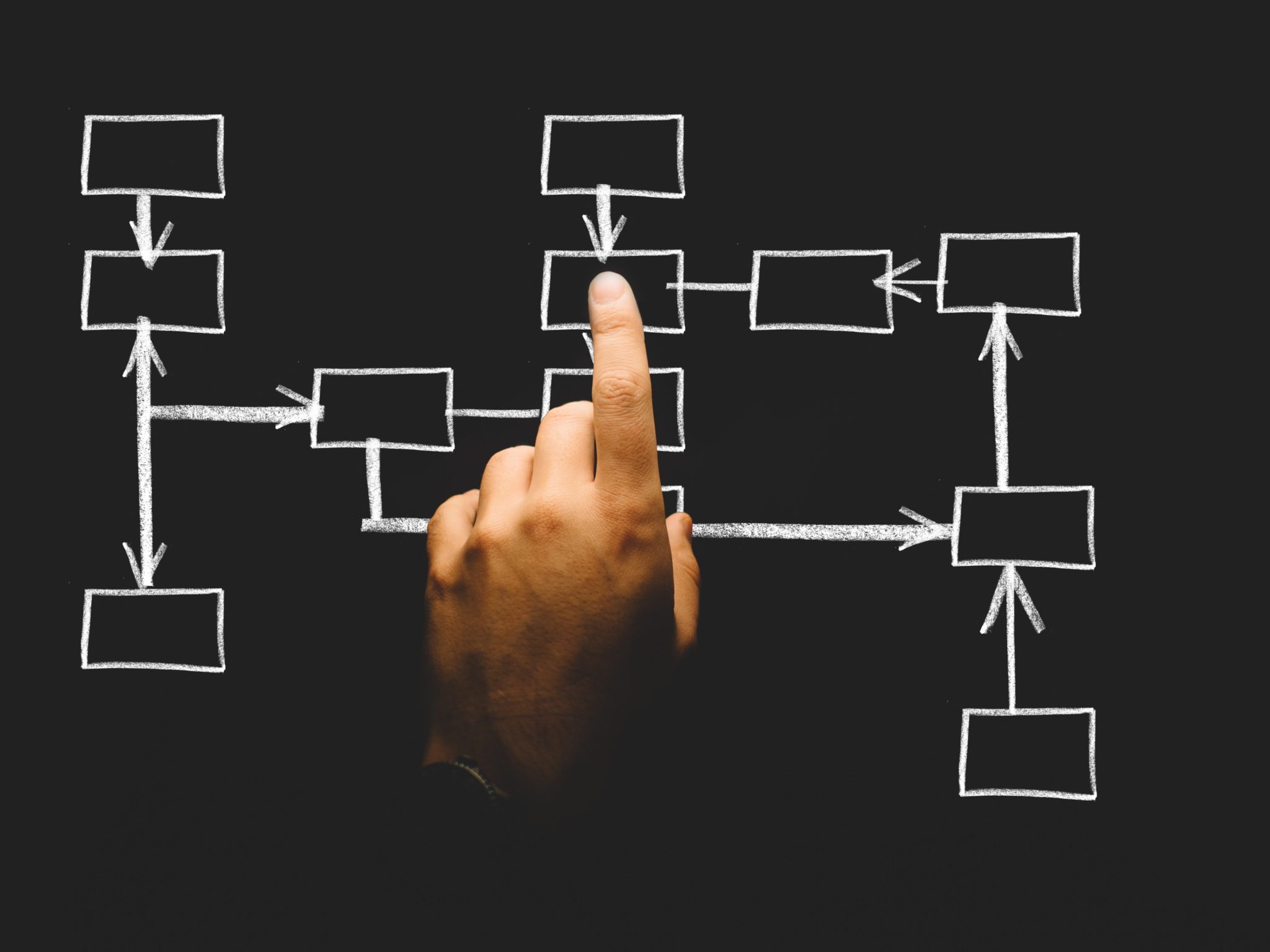
Awareness is #1: No matter how rigorously an eCommerce site is tested before it goes live, once it is in production it becomes a living breathing entity. Your website will change and be impacted by other integrated softwares, 3rd party services, and your customres. Issues will occur, and code will break. And it’s all par for course in managing and optimizing an online store.
Testing & Monitoring: Because issues happen, you need to keep finger constly on the pulse. Even if your development team has done an incredible job putting together a beautiful cutting-edge site, things can and will go wrong over time.
Therefore, automating testing of your store is an absolute must. Aim to use robust solutions that require less maintenance, and will provide you with clear insight into how customers experience issues, how those issues impact your business, and then help your development team quickly identify and fix their root cause.
And don’t forget to pay special attention to the campaigns and landing pages that bring traffic to your site in the first place.



Recent Comments