
by Don Pingaro | Apr 17, 2018 | Commerce Strategy, System Integrations

eCommerce baked-in customer service as a standard. Perhaps early innovators recognized its importance as a differentiator from in-store retail, or maybe it came naturally. Regardless, many traditional retail giants chose to ignore it altogether. In the stories that follow, we’ll explore vast disparities in customer service driving traditional retailers toward bankruptcy while simultaneously skyrocketing eCommerce sales.
Good CX Demands Good Customer Service
Major retailers now seemingly compete with airlines, telecoms and power companies for the worst customer service. The key difference, however, is the range of alternatives. Most regions of the U.S. don’t get to pick between more than two horribly aggravating cable providers, while anyone in the world can choose Amazon over local retailer. As a result, the need for retailers to optimize their customer experiences through customer service is paramount. However, those who only recently realized this may be too late.
Jura Live! A Customer Story:
“Jura LIVE! allows customers shopping online to make live video appointments at their convenience, from the comfort of their own home. Customers can see the products in action in real time and leverage the knowledge of a sales rep. to help them make a purchasing decision. For a luxury product such as a super automatic coffee & espresso machine, this adds a significant amount of convenience to the customer’s experience while also dazzling them with high-end technology. These types of high-touch online experiences help the sites that have them dominate those without. Unfortunately, most brick & mortar stores don’t offer these experiences because they refuse to adapt.”
-Dave Gardner, Sr. Account Executive & Team Lead at Redstage
How Retail Heros Became CX Villains
Sears, JC Penney, and Toys “R” Us are known for major missteps that downgraded their in-store experiences and alienated customers. Sears simply stopped investing in its stores. Years ago, company leadership decided to introduce a poorly-managed customer loyalty program that caused much more harm than good. The “Shop Your Way” program caused extended checkout times; both for customers waiting in line behind someone signing up for rewards AND for loyalty members who facing constant discrepancies in “deal” prices at the checkout.
The Fall From Grace

When sales declined, products began to downgrade, the stores themselves fell to disarray, and customers naturally opted for other retailers like Macy’s and Home Depot. As a poorly planned remedy to decreasing sales, Sears chose to cut in-store staff in half across their locations, propelling worsening structural conditions that led to closures all over the U.S. To this day, the company continues to pump products into stores that no one will buy, without the necessary human capital to even unpack them.
A Sears Auto Story
Recenty, Redstage’s CEO Adam Morris had his own customer service blunder at Sears. He entered Sears Auto looking for a particular item, couldn’t find what he wanted, and exited the store only to discover his car had been towed. According to Morris, the towing company contracted by Sears was watching the security cameras while he was inside. Because he parked in a space for “Sears Auto Customers Only,” and hadn’t made a purchase, he wasn’t considered a customer, which allegedly gave the towing company license to tow his car.
In an attempt to get assistance from Sears, Morris spent hours on the phone with a “rude or unhelpful” customer service representatives. At the end of the ordeal, one rep told Morris to file a police report if he felt he was wronged. He had to pay to get his car back — more than the cost of the item he initially intended to buy.
Think he’ll be heading back to Sears anytime soon?
Alienating Your Audience
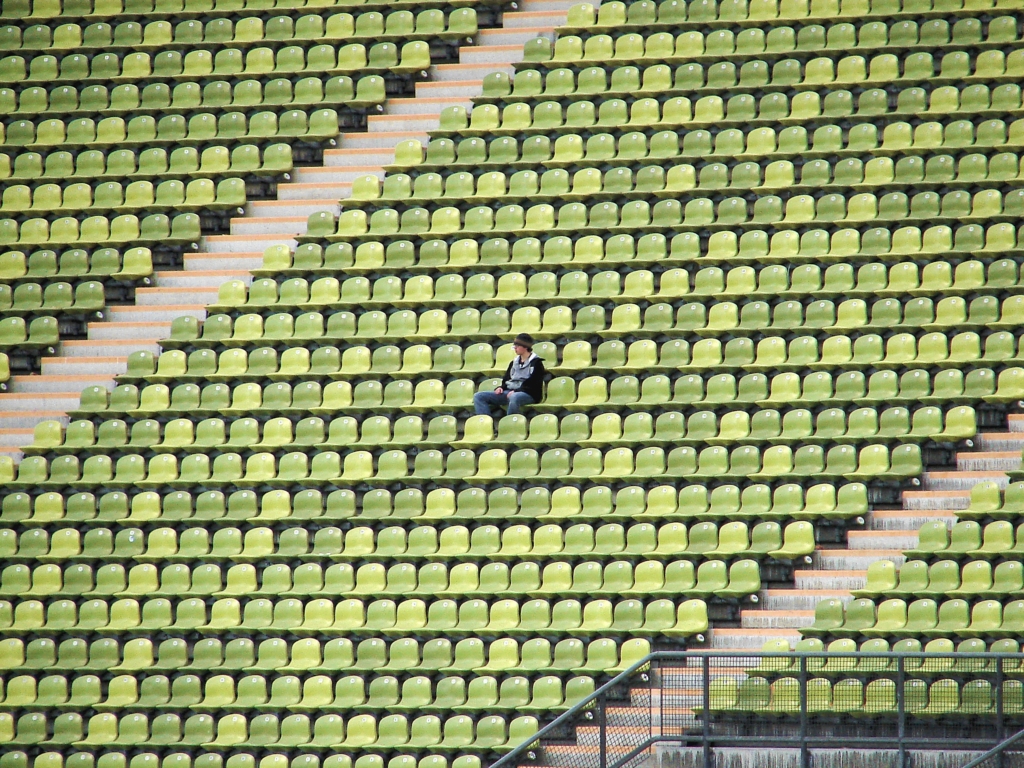
JC Penney’s downfall came when it decided to switch to “low everyday prices” rather than focusing on their weekly coupon deals — something that created buzz from local customers and drove them to stores. At the same time, JC Penney switched focus from inexpensive products to more upscale merchandise, further alienating their customer base. As a result, shoppers decided to shop elsewhere. For a company founded on a middle class audience and low prices, this change was a signal for lifetime shoppers to exit, with seemingly no plan in place for attracting a higher-paying target audience.
Retail Giants’ Company Value Shift (2006 – 2018)
|
|
2006
|
2016
|
2018
|
06 – ’18
|
|
Company
|
Value ($B)
|
Value ($B)
|
Value ($B)
|
% Change
|
|
Sears
|
$14.3
|
$0.9
|
$0.3
|
-98%
|
|
JCPenney
|
$18.1
|
$1.7
|
$1.2
|
-94%
|
Source: Peter Diamandis, “The Future of Retail“
Know Your Customers (or else)
Toys “R” Us CEO David Brandon mentioned in a recent SEC filing that the toy giant’s inability to invest in customer experiences in-store accelerated the death of the company. Last fall Brandon said the company’s mounting debt caused them to lose their competitive edge “on various fronts, including with regard to general upkeep and the condition of our stores.” In addition to the “general upkeep” Brandon mentions, if you’ve walked into a Toys “R” Us outside of the holidays, you’d understand. The massive store would appear as a moonscape, cold and nearly lifeless, save one or two employees and some barely audible music. Is that the environment that makes kids and parents think of fun?
This blog post does an excellent job of describing how Toys “R” Us could have boosted their customer experience through the roof, and honestly, it was probably within reach. “Special store events could include Nerf gun battles and dress up contests. Store representatives could excel at providing toy recommendations for particular age groups and interests (ever wondered, “What the heck do a get for my 8-year-old niece for Christmas?”).” These are the customer service based experiences consumers expect in our high-touch world. With eCommerce personalizing every customer interaction, it’s no wonder retail’s value continues to diminish.
Here’s Why Retail Will Die
As we can interpret from the examples above, traditional retail’s refusal to adapt (or perhaps retail’s lack of understanding about eCommerce) will be the industry’s ultimate downfall. One-time giants like Sears are ignoring systemic issues that directly impact in-store and over-the-phone customer experiences. Customer-minded marketing, store upkeep, and customer service — once staples of the retail experience — are being outsourced, downgraded or eliminated.
How To Bring The Magic Back

In a last-ditch effort to get customer engagement, Toys “R” Us launched an AR app called “PlayChaser” to create gamified in-store experiences. There were a few issues with this, like parents who didn’t want their kids running around a massive store with their tablet — and also the fact that the company had already declared bankruptcy — but the intent was there. Toys “R” Us was ready to repent for decades of customer boredom, but it was too-little-too-late.
Retailers seeking a strong, successful revival need three things:
- A unified strategy that blends digital and physical experiences while thinking realistically about in-store capabilities (like employees, upkeep, and tech).
- A highly-tailored online experience that combines hardcore marketing tactics with artificial intelligence to boost customer retention & sales (watch video).
- Unrelenting customer service that makes everything easier for the customer (yes, we mean everything). Understand your customers and meet their demands.
Final Thoughts
Circuit City recently announced an ambitious plan to resurrect the company with an eCommerce focus and an impressively cool omnichannel strategy. The digital retailer relaunched February 15th and is moving forward rapidly. If Circuit City can make a comeback, maybe it’s time for other retailers to get with the program.

by Leah Na'aman | Dec 8, 2017 | Commerce Strategy, UX/UI Design

Partner Profile: Shoppimōn
Redstage Worldwide partner
Shoppimon provides top online retailers with the ability to know about performance, technical, and content issues before their shoppers ever encounter them. By visiting eCommerce sites the same way real customers do, Shoppimon behaves like a 24/7 mystery shopper, identifying any problems that impact the shopping experience and a customer’s ability to complete a purchase. Shoppimon currently monitors over 2,000 online stores, and publishes the monthly
Online Health & Usability Index bench-marking major eCommerce health and performance trends.
Creating the Ideal Customer Journey:

The ideal customer journey is fast, frictionless, and interruption-free. The best online retailers in the world have cut average site load times to tenths of a second, and have optimized the layout of each page to provide an intuitive shopping experience. Ideally, a website should also never suffer from major technical or content issues that interrupt a shopper. Unfortunately, this ideal is not possible today.
3 Things That Make or Break a Store’s UX
Every eCommerce manager should know what’s happening throughout their site, and be prepared to handle serious issues at a moment’s notice. It’s also important to be aware that no store is immune to these problems. Top retailers are prone to face these types of issues at rates similar to SMBs, with the average online retailer losing 13% of their annual revenues to them.

#1 Entry Points
Landing pages and other forms of content that push large quantities of traffic to your site, but are not functioning properly or don’t render visually as they should can make or break a marketing campaign and the sales targets you have for the month. So ensuring there are no snags in the functionality of these gateways to your site is crucial.
#2 Checkout
We speak to many retailers who check their online stores including the checkout process thoroughly in a development environment, but once it’s live, they stop testing. Due to how many moving parts there are in a checkout process, particularly custom built checkout workflows, it’s critical to continuously check that there is nothing getting the way of a customer who has already decided to buy. Shoppers must be able to effortlessly see what they’re buying, the associated costs, easily enter coupon codes, select payment methods and complete a purchase. Do not rely on customers to report problems here, because you stand to lose significant business before a determined shopper actually reaches out. We know that 4% of all eCommerce business is lost due to technical issues during checkout, but with proper attention you can identify problems before customers hit them, dramatically reducing that number.
#3 Errors
In a recent post, Shahar Evron, Shoppimon CTO, discussed how to handle error messages with grace. He’s found that error messages are often left as an afterthought, rather than planned for during a site’s development. Something that is true of even the largest sites. Moreover, development teams regularly decide their content, leading to awkward, highly technical messages that scare customers away. Beyond having an immediate impact on sales, when messages are missing, this can also lead to error messages being exposed on a page. And this poses serious security risks. So make sure neither your site or your sales are at risk by planning for errors to occur in advance. Create simple messages that leave your shoppers with a smile on their face, and the opportunity to either continue down the conversion funnel or engage with you directly.
Site Monitoring: Top Challenges

It is surprisingly common that these things are forgotten about, or put aside, all together. Error messages are a great example where they’re often left as an afterthought. Whereas, for checkout many people know there’s a problem, but either do not, or are not able, to test reliably.
So many eCommerce managers are forced to try and identify issues manually, or wait for customers to complain. And of course by that time, significant sales have already been lost, since the vast majority of customers will simply abandon a purchase.
It’s worth noting that manual testing is highly problematic. Not only is it time consuming, but you will inevitably miss many intermittent issues. Additionally, it is very difficult to manually check multiple variations of a given workflow. For example, testing checkout with one product, vs. 3, or checkout with normal pricing vs. discounted pricing etc.
For scenarios like these, functional (automated) testing, such as Selenium scripting is ideal, but it is not used by many site operators, particularly on a production environment as it can be very complex to setup, maintain and use on an ongoing basis.
The biggest challenge with entry points and traffic gateways is that even online stores which dedicate substantial resources to monitoring their sites on an ongoing basis often overlook off-site sources traffic, such as landing pages. Many eCommerce managers assume that if its not part of the site, then it doesn’t need testing.
The Best Chance for Optimizing Your Overall CX
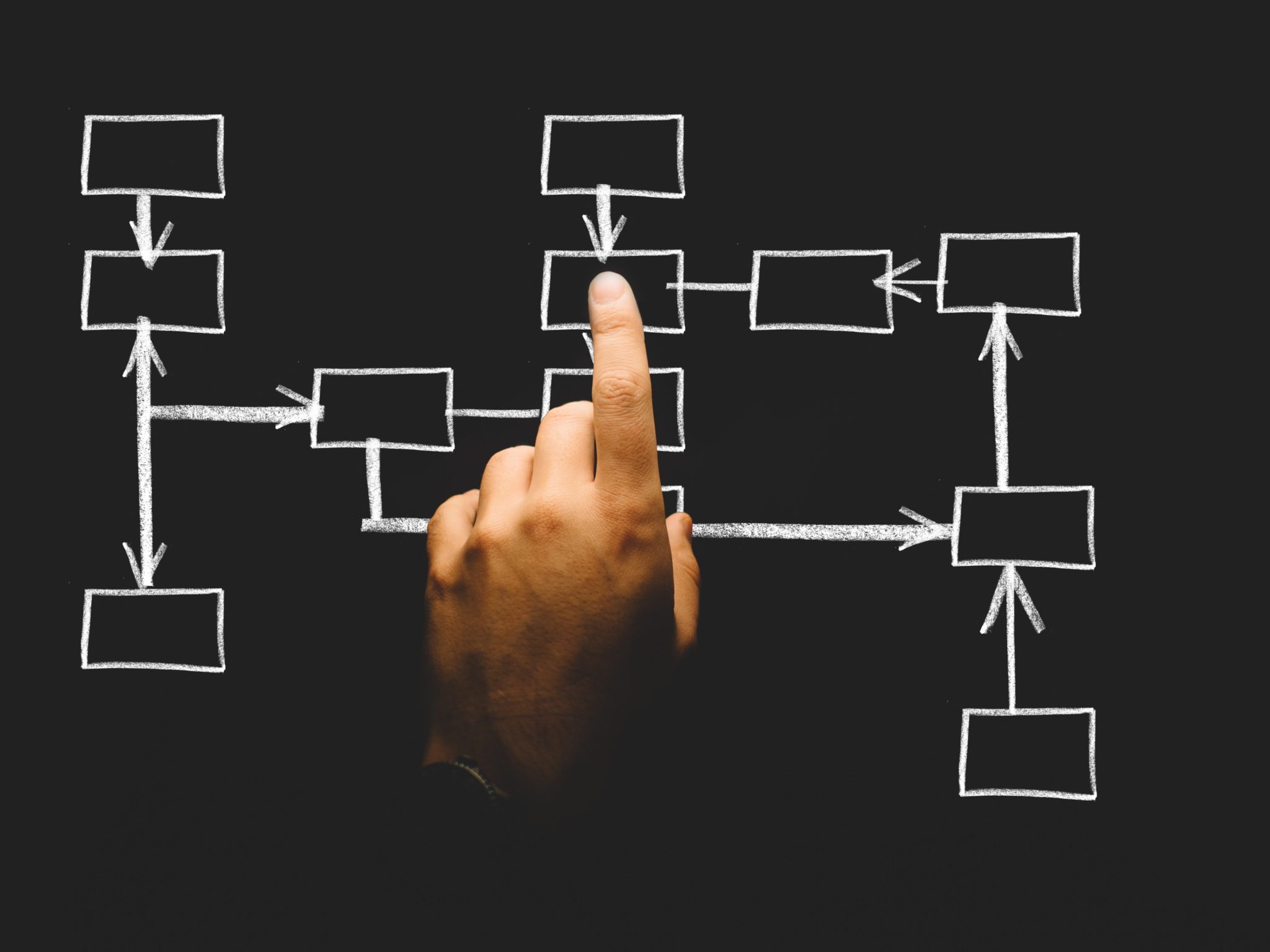
Awareness is #1: No matter how rigorously an eCommerce site is tested before it goes live, once it is in production it becomes a living breathing entity. Your website will change and be impacted by other integrated softwares, 3rd party services, and your customres. Issues will occur, and code will break. And it’s all par for course in managing and optimizing an online store.
Testing & Monitoring: Because issues happen, you need to keep finger constly on the pulse. Even if your development team has done an incredible job putting together a beautiful cutting-edge site, things can and will go wrong over time.
Therefore, automating testing of your store is an absolute must. Aim to use robust solutions that require less maintenance, and will provide you with clear insight into how customers experience issues, how those issues impact your business, and then help your development team quickly identify and fix their root cause.
And don’t forget to pay special attention to the campaigns and landing pages that bring traffic to your site in the first place.

by Don Pingaro | Nov 7, 2017 | UX/UI Design
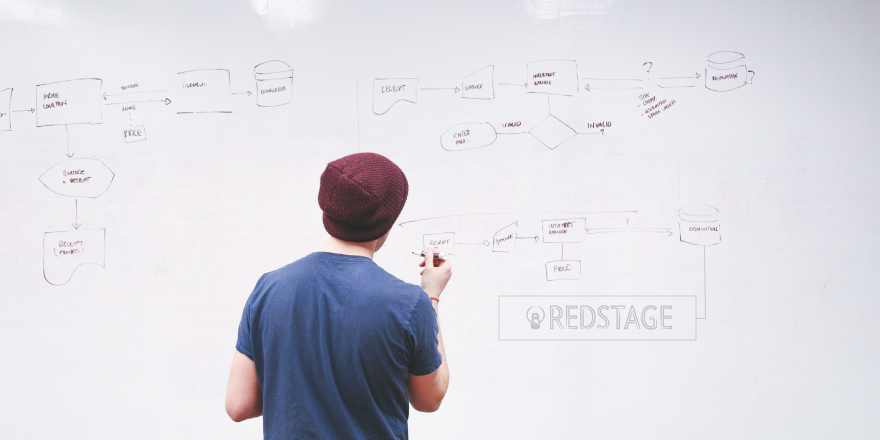
The cornerstone of good UX is simplicity. As Redstage’s Creative Director Adam Piken says, “Don’t assume all your customers understand what a ‘Continue’ button does or what a ‘hamburger’ icon means… especially for eCommerce. Use well-known web design standards and simple, direct language.” If there’s one thing the web designers and developers at Redstage know, it’s that “no-brainers” aren’t always obvious in eCommerce. More often than not, it takes an expert with a critical eye to catch what others cannot (and we’ve got your back!). With this in mind, here’s 5 more costly web design mistakes of 2017:
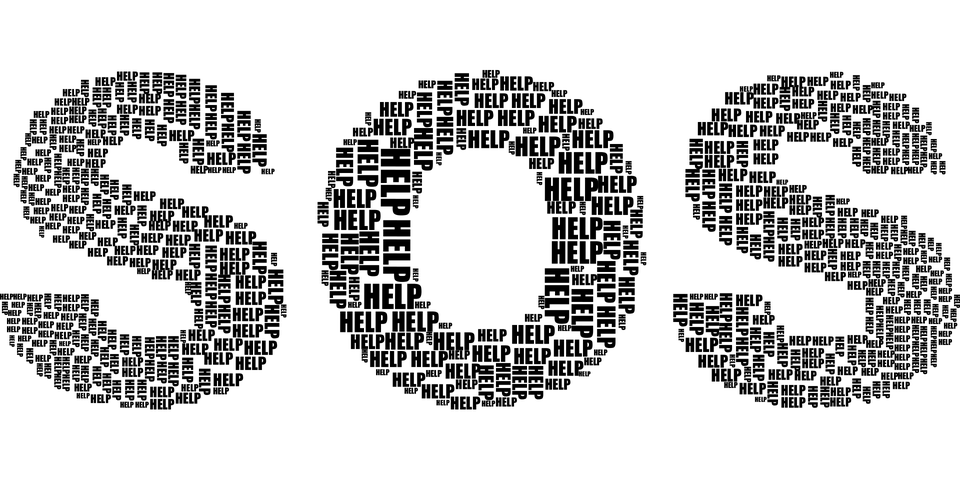
5. Keep Your Fonts Consistent
It’s one of the most basic elements of good web design. Every site should have 1-2 fonts. One primary or master font for the entire site and a secondary font for links, CTAs, buttons, quotes, banners, and the special stuff. Often, the best solution is to simply find one font that looks good in any size, and use italics or different font weights to make special offers stand out. Keep it simple, or your site’s text will compete for attention and confuse or annoy the customer. Keep it simple. Keep it safe.

4. Click To Enlarge
All too often sites stray from the typical norm of “click to enlarge” and opt for a “zoom” image option that’s tricky, fuzzy, and confusing for users. Stick with the “click” option and make sure the product not only appears in high-definition once enlarged, but that customers can easily exit the enlarged photo intuitively (like with a big “X” or “close” button in the top right corner). Any time someone has trouble exiting the zoom function on your site, you’re creating a barrier between the customer and the checkout. Make this process as easy as possible. It’s UX 101, right?

3. View Our Reviews
Consider using a service like our partners at Yotpo to import your reviews directly from Yelp! This quick feature is easy to use and adds credibility as well as buyer certainty for customers. For your first-time customers, reviews could mean everything. If you’re considering adding reviews, make sure to put them somewhere they’re easily accessible (and make sure they’re good before you go live!). You’d also do well to add a script that hides those zero-star reviews on products that haven’t been reviewed yet. In our experience, it’s always better to have no review than a zero rating, which is a big “Don’t buy this” trigger.
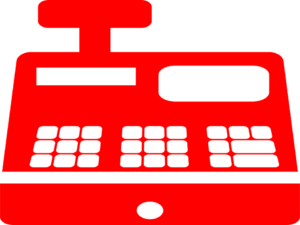
2. Choose A Payment Method
Your items are in their cart… They’re on their way to the checkout… Make it as easy as possible for them to do so. You have all the major credit cards, but do you offer PayPal? What about Amazon Pay, Android Pay, or Apple Pay for those mobile users? Samsung Pay? Money order? Price-plans? Lay-away? Bitcoin? Sorry, but you see my point. Offering a variety of payment methods, online or off, means a better, faster checkout experience for customers, so make sure you optimize for breadth.

1. Would You Like To Checkout As A Guest?
In our last Web Designer Woes article, we mentioned the importance of featuring trustmarks and shipping info at the checkout. This time, we’re diving into something equally if not more important: Guest Checkout. Sites that don’t have guest checkouts are losing customers. If they have to think, or worse, feel like they’re being taken advantage of, they have one foot out the door. It’s that simple. When someone goes to buy something, give them the guest option. You’ll still collect plenty of data on them, but they’ll feel like they’re not being taken advantage of and won’t expect endless forms. This expedited checkout method prevents cart abandonment, and more importantly, speeds up the checkout experience — something that can be a game-changer for the holiday season ahead.
For More Tips, check out the previous post in this series:
Web Designer Woes: 5 Costly Web Design Mistakes of 2017
If you have any questions or tips that aren’t on this list, feel free to mention them in the comments below!

by Don Pingaro | Nov 7, 2017 | UX/UI Design
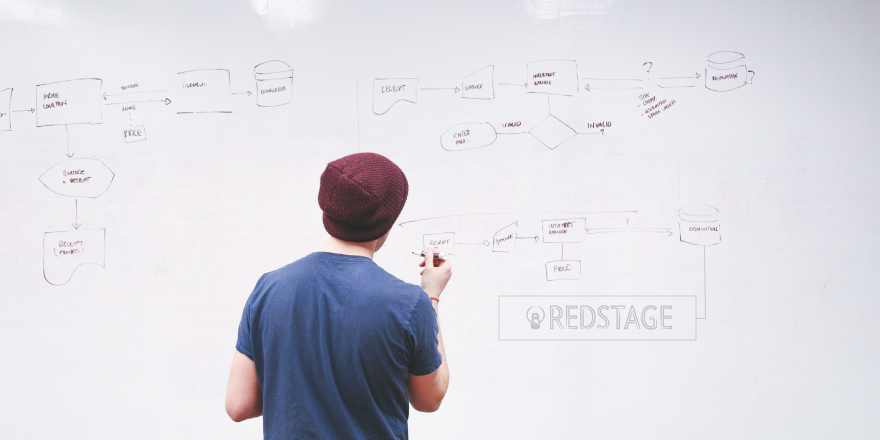
The cornerstone of good UX is simplicity. As Redstage’s Creative Director Adam Piken says, “Don’t assume all your customers understand what a ‘Continue’ button does or what a ‘hamburger’ icon means… especially for eCommerce. Use well-known web design standards and simple, direct language.” If there’s one thing every web designer and developer at Redstage knows, it’s that “no-brainers” aren’t always obvious in eCommerce. More often than not, it takes an expert with a critical eye to catch what others cannot (and we’ve got your back!). With this in mind, here’s 5 more costly web design mistakes of 2017:
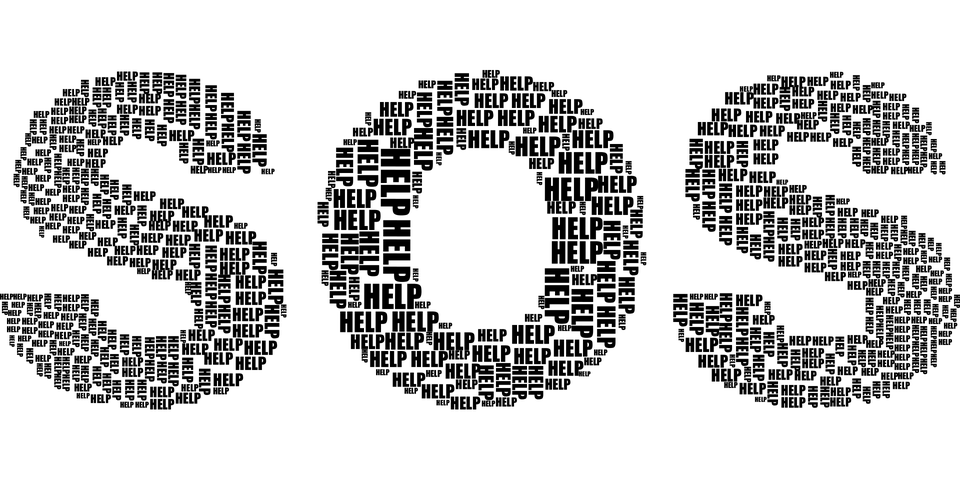
5. Keep Your Fonts Consistent
It’s one of the most basic elements of good web design. Every site should have 1-2 fonts. One primary or master font for the entire site and a secondary font for links, CTAs, buttons, quotes, banners, and the special stuff. Often, the best solution is to simply find one font that looks good in any size, and use italics or different font weights to make special offers stand out. Keep it simple, or your site’s text will compete for attention and confuse or annoy the customer. Keep it simple. Keep it safe.

4. Click To Enlarge
All too often sites stray from the typical norm of “click to enlarge” and opt for a “zoom” image option that’s tricky, fuzzy, and confusing for users. Stick with the “click” option and make sure the product not only appears in high-definition once enlarged, but that customers can easily exit the enlarged photo intuitively (like with a big “X” or “close” button in the top right corner). Any time someone has trouble exiting the zoom function on your site, you’re creating a barrier between the customer and the checkout. Make this process as easy as possible. It’s UX 101, right?

3. View Our Reviews
Consider using a service like our partners at Yotpo to import your reviews directly from Yelp! This quick feature is easy to use and adds credibility as well as buyer certainty for customers. For your first-time customers, reviews could mean everything. If you’re considering adding reviews, make sure to put them somewhere they’re easily accessible (and make sure they’re good before you go live!). You’d also do well to add a script that hides those zero-star reviews on products that haven’t been reviewed yet. In our experience, it’s always better to have no review than a zero rating, which is a big “Don’t buy this” trigger.
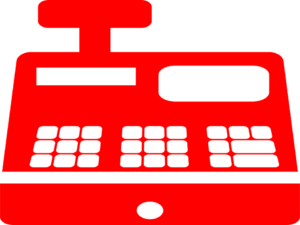
2. Choose A Payment Method
Your items are in their cart… They’re on their way to the checkout… Make it as easy as possible for them to do so. You have all the major credit cards, but do you offer PayPal? What about Amazon Pay, Android Pay, or Apple Pay for those mobile users? Samsung Pay? Money order? Price-plans? Lay-away? Bitcoin? Sorry, but you see my point. Offering a variety of payment methods, online or off, means a better, faster checkout experience for customers, so make sure you optimize for breadth.

1. Would You Like To Checkout As A Guest?
In our last Web Designer Woes article, we mentioned the importance of featuring trustmarks and shipping info at the checkout. This time, we’re diving into something equally if not more important: Guest Checkout. Sites that don’t have guest checkouts are losing customers. If they have to think, or worse, feel like they’re being taken advantage of, they have one foot out the door. It’s that simple. When someone goes to buy something, give them the guest option. You’ll still collect plenty of data on them, but they’ll feel like they’re not being taken advantage of and won’t expect endless forms. This expedited checkout method prevents cart abandonment, and more importantly, speeds up the checkout experience — something that can be a game-changer for the holiday season ahead.
For More Tips, check out the previous post in this series:
Web Designer Woes: 5 Costly Web Design Mistakes of 2017
If you have any questions or tips that aren’t on this list, feel free to mention them in the comments below!

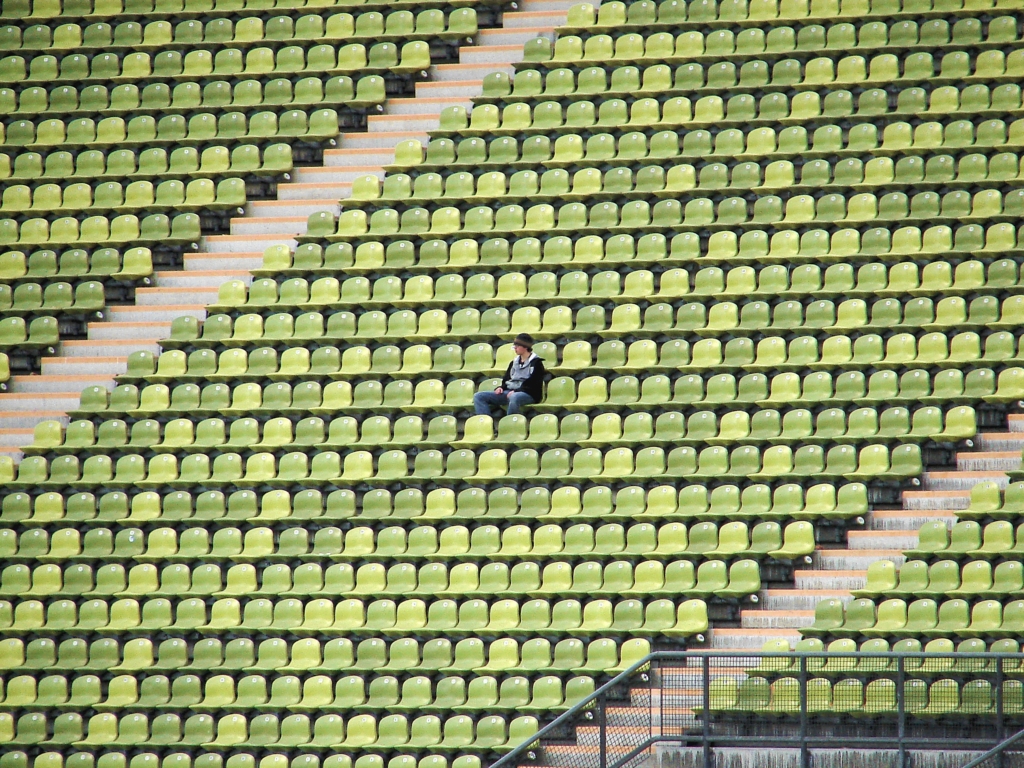








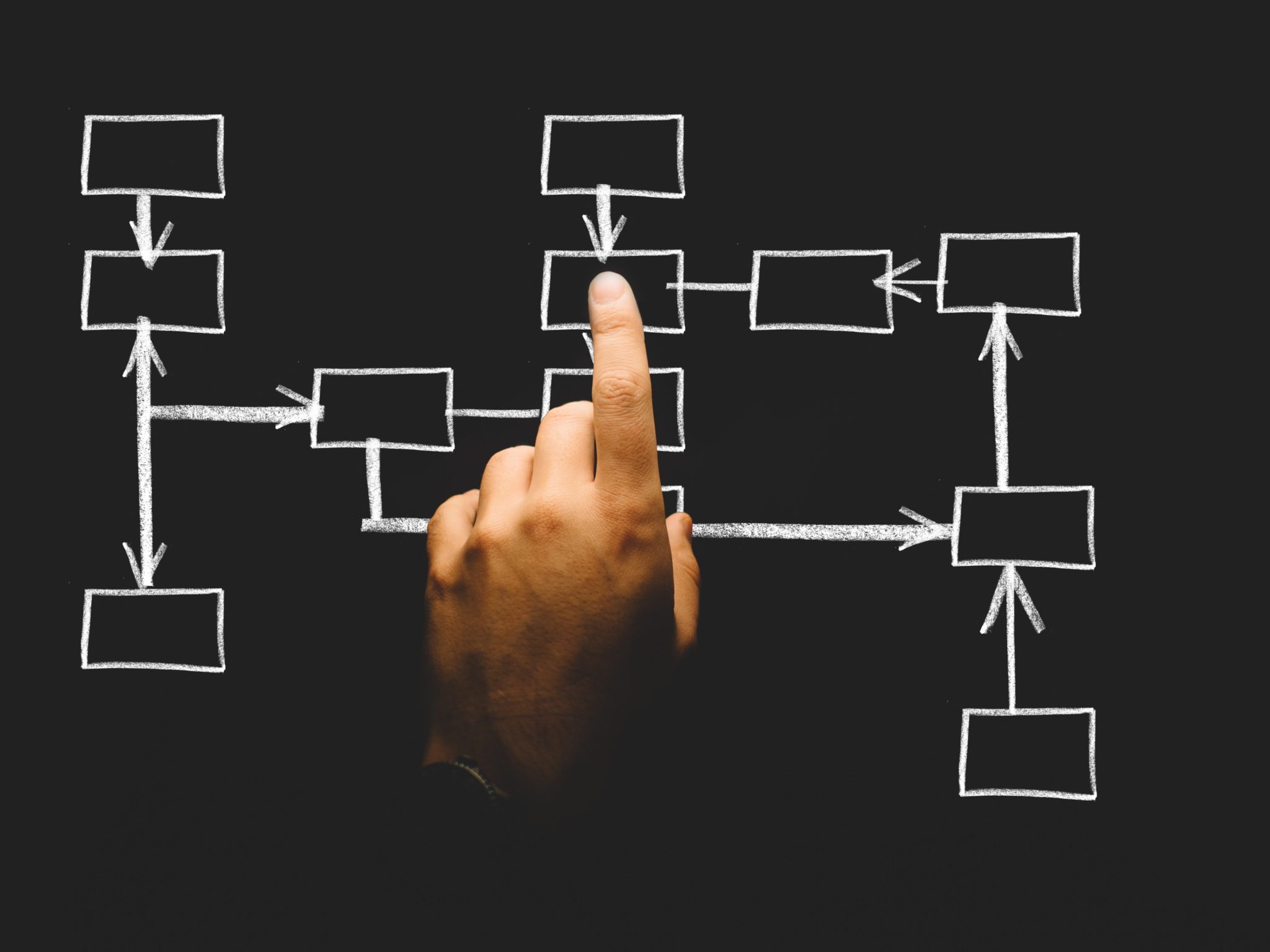

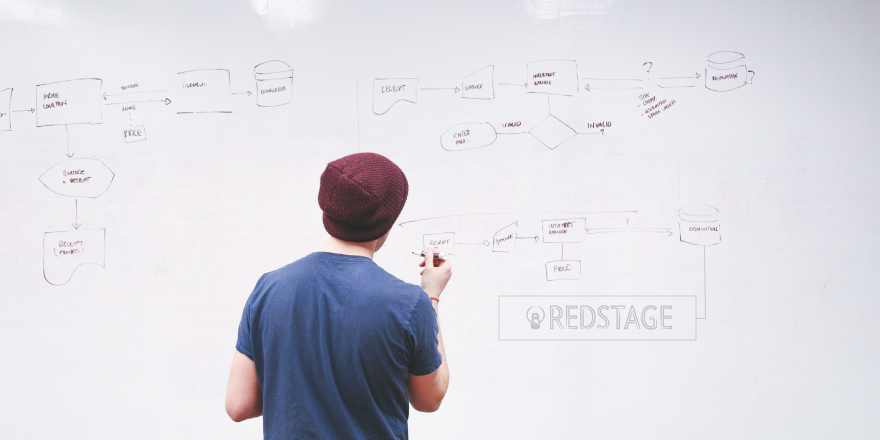
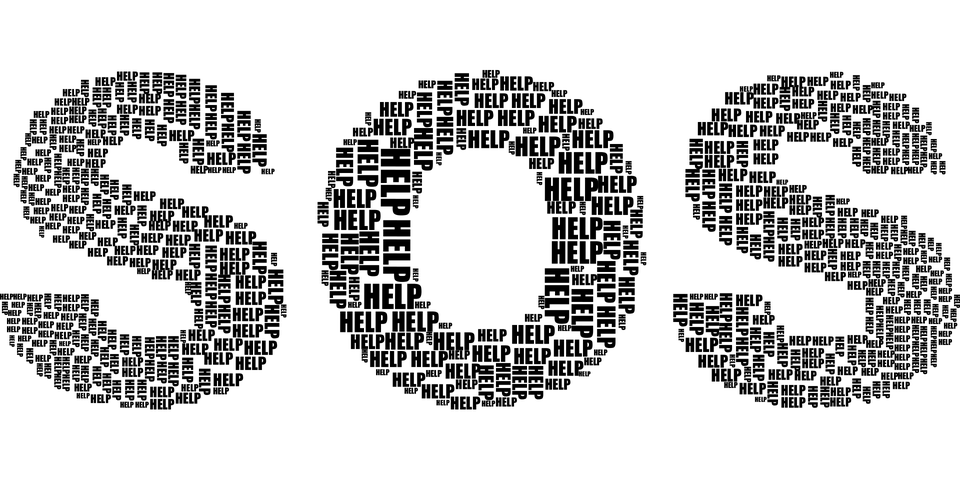

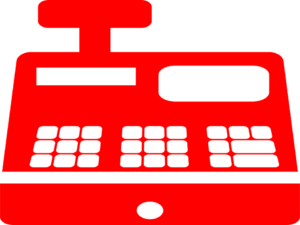
Recent Comments