
by Don Pingaro | Sep 21, 2019 | Commerce Strategy, System Integrations
Congratulations! You survived the Back to School retail surge. While the true test of eCommerce performance is yet to come, any hurdles you encountered during Back to School should be taken care of well before then. Consider these your warning shots. To help, here are 3 precautionary measures you can take to digitally strengthen your store for the holidays.
1. Stress Test to Avoid Lost Revenue
A wave of more than 6.2 billion shoppers will descend on digital retailers during Cyber Week. Unfortunately, not all businesses are prepared for success…
For example, J. Crew’s site crashed on Black Friday in 2018 and issues persisted throughout the afternoon. Analysts predict the outage cost the company around $780,000 in just five hours. Shoppers flocked to Twitter to complain en masse, causing a firestorm of anger to erupt across the web. This is where the real damage was done. Like a ghost story from holidays past, this is a warning for retailers everywhere to change for the better.

Redstage’s CEO Adam Morris identified the top “holiday rush” issues we’ve helped clients through in years past. Here’s what to watch out for:
1. Slow Site Speed
2. Price Caching
3. Broken or Buggy Checkout
4. Server Overload or Timeout
5. Add to Cart Features Failing
“The holidays are a time of increased profits, but that comes with a huge load on websites,” Morris says, “So if you haven’t done proper stress testing to account for higher demand, you won’t know how your online store is going to react.”Adam Morris, CEO at Redstage
Preparing for the worst now can save you money and your reputation later with one simple step— testing. Skipping this step could spell disaster that leaves the specter of poor service hanging over your reputation for years to come.

2. Your Back-End Checklist at Present
From Thanksgiving to Black Friday through the end of Cyber Week, retailers have a few critical days to rake in as many sales as possible. During this shopping frenzy customers both in-store and online. Regardless of how they buy, your online store (or your app) will more than likely be their first stop. We developed a checklist of what you can do today to ensure your eCommerce site survives Cyber Week.
- Optimize your site’s user experience with A/B testing.
- Check your indexing to avoid price caching.
- Review all error codes to avoid a broken checkout.
- Avoid overload and crashes by scaling your server.
- Double-check key functions to avoid important features failing.
- Complete load testing to prepare for an increase in traffic.
- Utilize an automated monitoring system for real-time updates on 404s and checkout errors.
- Upgrade your payments and security platforms to prevent payment fraud.
- Lastly, be prepared to scale up your support team on the fly. If something goes wrong, even for a few minutes, you’ll need a sizable support team to manage angry customers and correct the issues.
“If you’re not using visitor data to identify the friction points in your checkout, you risk focusing your budget in the wrong places. A data-driven approach to optimization means trusting your analytics even when the message is counter-intuitive.”Oliver Sosinsky, Sr. Solutions Engineer at Redstage
Learn a valuable lesson from LuLu Lemon. Last year, the athleisure brand’s site went down the morning of Thanksgiving Day. Shopper outrage hit Twitter at 8am EST with a “Site is down. Ugh!”
In the first minutes of the shopping event of the year, the brand was stuck, entangled in crisis. Once the site got back online, more errors appeared, causing sales prices for in-cart items reset to regular prices or prevent customers from checking out.
With proper bug monitoring and back-end preparations, this fiasco could have been avoided. Take a page out of our book and start monitoring now. You’ve done the legwork to bring customers to your site, now protect it.

3. Capitalize on the Future
A single visitor doesn’t guarantee a transaction and a single transaction doesn’t guarantee a loyal customer. Flawless mobile experiences will do both, but takes some serious testing.
Conversion rate optimization turns your visitors into customers while ensuring they receive an immaculate customer experience. While no two customers are the same, simple tests can lead to enhancements that remove friction from the checkout and dramatically reduce abandoned carts.
Merchants like LawnmowerTirestore.com took advantage of testing their site before the holiday season and the results were a game changer. By making their checkout button stick to the site’s header and follow users while they scrolled, sales soared with a 29.5% increase in revenue per visitor (RPV) for desktop customers. For mobile, the test yielded a 7% increase in RPV, after only 4 weeks of testing. Now, Lawnmower Tirestore plans to roll-out the feature site-wide to capitalize on their new-found data-driven advantage.
As part of the Mobile Optimization Initiative, retailers can receive checkout tests 100% free. The goal of the initiative is to create a set of best practices for mobile optimization and share our insight with the world. Read more about the initiative here.

Final Thoughts
According to Internet Retailer, 60% of consumers plan to spend 50% or more of their holiday shopping online; spending over $21.6 billion during Cyber week.
It is not too late to prepare. If you start early enough and cover all the bases, you can sit back, relax and watch your revenue grow with measurably less stress. Remember, this is your holiday too. While there’s still time, monitor your site for bugs, load test, A/B test, utilize the data, capitalize on those results, and enjoy some eggnog.
Cheers!

by Latoya Young | Sep 17, 2019 | Commerce Strategy, System Integrations, Web Development
No matter what, customers are always right. Today, they have more power than ever before. As you are well aware, it’s much more likely that your online customers interact with your website via smartphone than desktop. Therefore, their experiences need to be personalized, fast, efficient, and tailored for specific devices. If not, they’ll bounce to the next competitor for a better experience.
Statistics show that 40 percent of users will switch to your competitors after a bad mobile experience. A risk ALL merchants should avoid, especially with the stark rise in mobile sales. In fact, analysts predict that by 2020, 44.7 percent of all retail eCommerce sales will be generated through mobile devices.
Remember, your customers won’t stand for mediocre customer experiences. Your only job is to push them through the checkout in the most frictionless (and secure) manner possible.The digital experience should always mimic the desktop. A business buyer wants to be able to access or check inventory the same way during a commute or at an office computer. According to a 2018 Cyber Week report by Invesp, 32% of consumers changed their mind about making a purchase on mobile, abandoning carts packed with unsold products or sercives. It’s time for a change.
Why 2018’s mobile experiences left money on the table.
Last year, Black Friday’s sales turnout beat expectations by more than 10 percent. However, while many attempted to manage an anticipated mobile surge, conversion rates on the “favorite” shopping device came in dead last during Cyber Week. In the end, over $6.2 billion was spent online from Thanksgiving to the end of Cyber Monday. Mobile orders only accounted for 45% of sales. When you consider that mobile’s share of traffic was 62%, that’s a pretty weak conversion rate.
“In a world where responsive design is trying to give [customers] all the same functionality we have on desktop in mobile, there may be a divergence here where we have to start thinking about different mobile-first customer experiences.”
– Adam Morris, CEO, Redstage
Merchants and B2B companies who don’t start thinking with a “mobile-first customer experience” mentality will be left behind. Of course, it’s ideal to know and understand the buying habits of each customer, but tricky to do without the right technology. Thankfully, free data-driven A/B testing provided by the Mobile Optimization Initiative can help you overcome these barriers. Your customers aren’t going to wait for better mobile experiences, so why should you? Customers want to “click and go.” Lucky for you, implementing optimization is not only easy but the best option for B2B companies and retailers. B2B companies have a more complicated sales funnel that tends to increase aggravation and cart abandoment by 26%. With the Mobile Optimization Initiative, merchants can increase completed purchases dramatically by improving customers’ mobile experience with simple tweaks. Here’s how it works.
The Mobile Optimization Initiative is the ultimate holiday tool!
Last year, we published several articles about mobile optimization to help merchants close the “mobile revenue gap” by optimizing checkout experiences. With some of the tests we’ve run, retailers can cut mobile cart abandonment in half or more on certain devices.
“Optimizing your customer experience thorough data-driven optimization allows you to discover small tweaks that ensure you’re capturing as many sales as possible from the growing pool of mobile buyers.“
– Benjamin Shapiro, Solutions Engineer, Redstage
Those who join the MOI program with Redstage will receive a free checkout funnel assessment, custom test design, experiment implementation, and professional services during the active program. The goal of our global initiative is to help merchants get more revenue from mobile. In turn for the free services, we gather anonymized data about customer habits to create a knowledge-base for best practices in mobile. Learn more about our community proven experiments and sign up here. As the results show, it’s well worth it.
“With the current data collection and analysis tools available, we no longer have to speculate on where to put efforts to improve your site. The data is the guide in both where to focus your efforts, and where to expand after experimenting. Smart A/B testing based on data-driven analysis gives you insights that lead to successful, simple changes that can have a big impact on increasing your revenue per visitor. One recent participant – A lawn mower tire store – saw lifts of 24.9% and 7% RPV on desktop and mobile respectively through a‘sticky cart’ test.“
–Benjamin Shapiro, Solutions Engineer, Redstage
How Soon Should You Start?
The sooner you begin, the better. Participants start gathering testing data immediately, and all it takes is adding a simple tracking tag to your site (less than a minute). If you’re looking for a last-minute boost for your holiday marketing, this is it, and it packs a punch. Our latest test yielded a 25% increase in revenue per visitor.
The Mobile Optimization Initiative puts you ahead of the competition, because the experiments are proven, having been tested over millions of transactions across hundreds of merchant sites.As of December of 2018, experiments from 120 merchant sites generated a collective $22 million in revenue, averaging a 9.28% increase in RPV (extra revenue they would’ve missed without MOI testing). Today, we leverage the data from more than 200 participating merchants to ensure your tests are optimized for success. From this, we’ve created more than 130 standardized experiments to test, so now’s the time to join!
“We were struggling with mobile conversions and the MOI program helped us with the insights and adjustments we needed. This data-driven, forward-thinking program is certainly worth a try.”
– Digital Marketing Coordinator @ Lawnmower Tire Store
Final Thoughts:
Ignoring the trends means you’re missing out on your share of over $500 billion in online sales. With 95% of mobile devices being used to look up local information to visit businesses, it’s your business they should be checking out (pun intended). By this time next year, we expect the number of participants in the MOI to double again, which means it may be too late to get a leg-up on your competitors. Since the experiments work best during high-traffic periods, there’s no better time to test! And don’t worry, the tests automatically notify you if they’re not giving you positive results.
If you’re still not convinced, or don’t know where to start, check out the latest results, case studies, and strategies in our new Holiday Mobile Optimization Ebook here! Good luck this holiday season! Want to learn more about the initiative but before you sign up? Contact us here for a free consultation with our testing experts.

by Leah Na'aman | Dec 8, 2017 | Commerce Strategy, UX/UI Design

Partner Profile: Shoppimōn
Redstage Worldwide partner
Shoppimon provides top online retailers with the ability to know about performance, technical, and content issues before their shoppers ever encounter them. By visiting eCommerce sites the same way real customers do, Shoppimon behaves like a 24/7 mystery shopper, identifying any problems that impact the shopping experience and a customer’s ability to complete a purchase. Shoppimon currently monitors over 2,000 online stores, and publishes the monthly
Online Health & Usability Index bench-marking major eCommerce health and performance trends.
Creating the Ideal Customer Journey:

The ideal customer journey is fast, frictionless, and interruption-free. The best online retailers in the world have cut average site load times to tenths of a second, and have optimized the layout of each page to provide an intuitive shopping experience. Ideally, a website should also never suffer from major technical or content issues that interrupt a shopper. Unfortunately, this ideal is not possible today.
3 Things That Make or Break a Store’s UX
Every eCommerce manager should know what’s happening throughout their site, and be prepared to handle serious issues at a moment’s notice. It’s also important to be aware that no store is immune to these problems. Top retailers are prone to face these types of issues at rates similar to SMBs, with the average online retailer losing 13% of their annual revenues to them.

#1 Entry Points
Landing pages and other forms of content that push large quantities of traffic to your site, but are not functioning properly or don’t render visually as they should can make or break a marketing campaign and the sales targets you have for the month. So ensuring there are no snags in the functionality of these gateways to your site is crucial.
#2 Checkout
We speak to many retailers who check their online stores including the checkout process thoroughly in a development environment, but once it’s live, they stop testing. Due to how many moving parts there are in a checkout process, particularly custom built checkout workflows, it’s critical to continuously check that there is nothing getting the way of a customer who has already decided to buy. Shoppers must be able to effortlessly see what they’re buying, the associated costs, easily enter coupon codes, select payment methods and complete a purchase. Do not rely on customers to report problems here, because you stand to lose significant business before a determined shopper actually reaches out. We know that 4% of all eCommerce business is lost due to technical issues during checkout, but with proper attention you can identify problems before customers hit them, dramatically reducing that number.
#3 Errors
In a recent post, Shahar Evron, Shoppimon CTO, discussed how to handle error messages with grace. He’s found that error messages are often left as an afterthought, rather than planned for during a site’s development. Something that is true of even the largest sites. Moreover, development teams regularly decide their content, leading to awkward, highly technical messages that scare customers away. Beyond having an immediate impact on sales, when messages are missing, this can also lead to error messages being exposed on a page. And this poses serious security risks. So make sure neither your site or your sales are at risk by planning for errors to occur in advance. Create simple messages that leave your shoppers with a smile on their face, and the opportunity to either continue down the conversion funnel or engage with you directly.
Site Monitoring: Top Challenges

It is surprisingly common that these things are forgotten about, or put aside, all together. Error messages are a great example where they’re often left as an afterthought. Whereas, for checkout many people know there’s a problem, but either do not, or are not able, to test reliably.
So many eCommerce managers are forced to try and identify issues manually, or wait for customers to complain. And of course by that time, significant sales have already been lost, since the vast majority of customers will simply abandon a purchase.
It’s worth noting that manual testing is highly problematic. Not only is it time consuming, but you will inevitably miss many intermittent issues. Additionally, it is very difficult to manually check multiple variations of a given workflow. For example, testing checkout with one product, vs. 3, or checkout with normal pricing vs. discounted pricing etc.
For scenarios like these, functional (automated) testing, such as Selenium scripting is ideal, but it is not used by many site operators, particularly on a production environment as it can be very complex to setup, maintain and use on an ongoing basis.
The biggest challenge with entry points and traffic gateways is that even online stores which dedicate substantial resources to monitoring their sites on an ongoing basis often overlook off-site sources traffic, such as landing pages. Many eCommerce managers assume that if its not part of the site, then it doesn’t need testing.
The Best Chance for Optimizing Your Overall CX
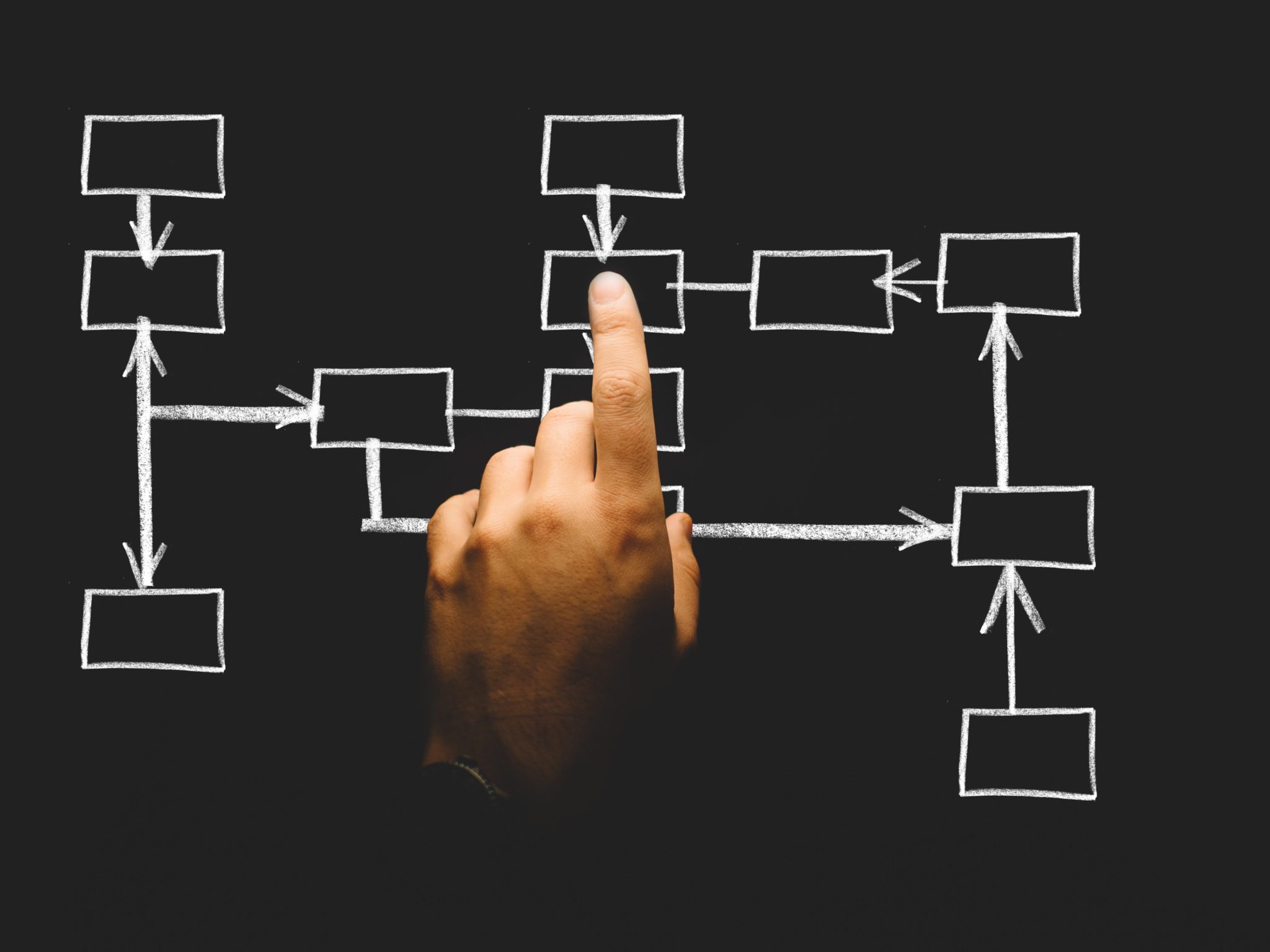
Awareness is #1: No matter how rigorously an eCommerce site is tested before it goes live, once it is in production it becomes a living breathing entity. Your website will change and be impacted by other integrated softwares, 3rd party services, and your customres. Issues will occur, and code will break. And it’s all par for course in managing and optimizing an online store.
Testing & Monitoring: Because issues happen, you need to keep finger constly on the pulse. Even if your development team has done an incredible job putting together a beautiful cutting-edge site, things can and will go wrong over time.
Therefore, automating testing of your store is an absolute must. Aim to use robust solutions that require less maintenance, and will provide you with clear insight into how customers experience issues, how those issues impact your business, and then help your development team quickly identify and fix their root cause.
And don’t forget to pay special attention to the campaigns and landing pages that bring traffic to your site in the first place.











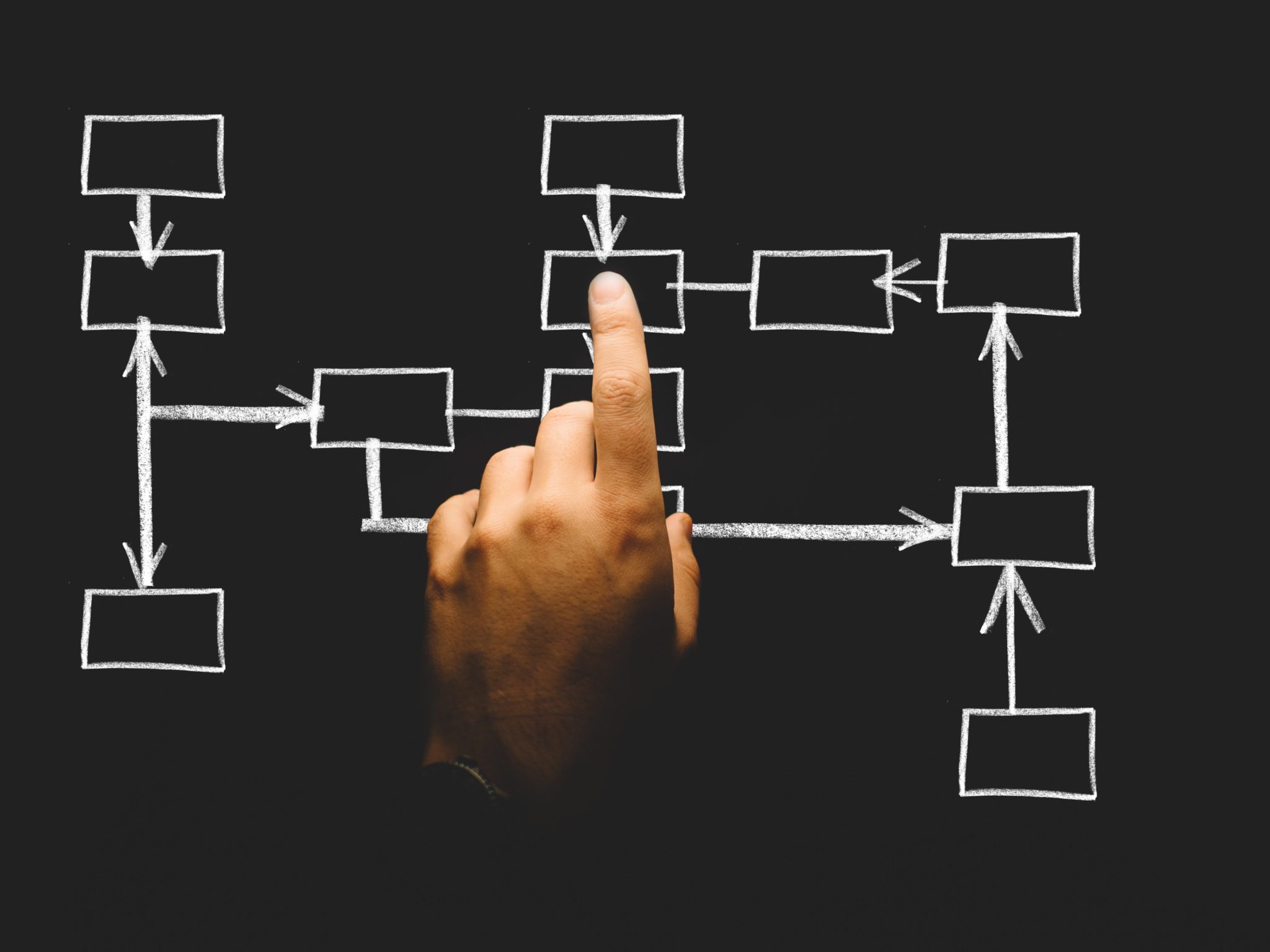
Recent Comments